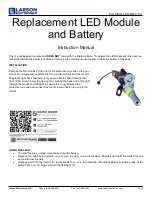0
Part # BLG-LED-4REX-131
Larson Electronics, LLC
Phone: (800) 369-6671
Fax: (903) 498-3364
www.larsonelectronics.com
1
of
2
Replacement LED Module
and Battery
Instruction Manual
This is a replacement module and
DOES NOT
come with the charging base. To replace the old Module with the new one
follow the instructions below. For video on removing the old module use the QR code at the bottom of the page.
INSTALLATION
Remove the four screws at the front of the protective lens cap on the gun
mount. Once removed, separate the front cap from the rest of the mount.
Wiggle the light back and forth until you are able to slide it through the
front of the mount. Insert the new light by placing the back end of the light
through the mount and pull tight to ensure it is snug. Replace the
protective lens cap and re-insert the four screws to fasten the cap to the
mount.
USING THE LIGHT
•
The light features a Head
‐
mounted push button Switch
•
Depress the push button switch once to turn the light on at full intensity. Depress and hold the switch for one
second for low intensity.
•
Depress and hold the switch for ten seconds for a very low intensity. (Moonlight Mode) A single press of the
switch from any “on” mode will turn the flashlight off.