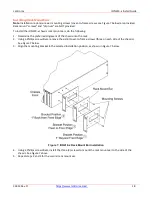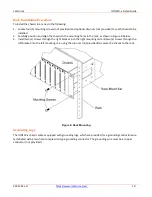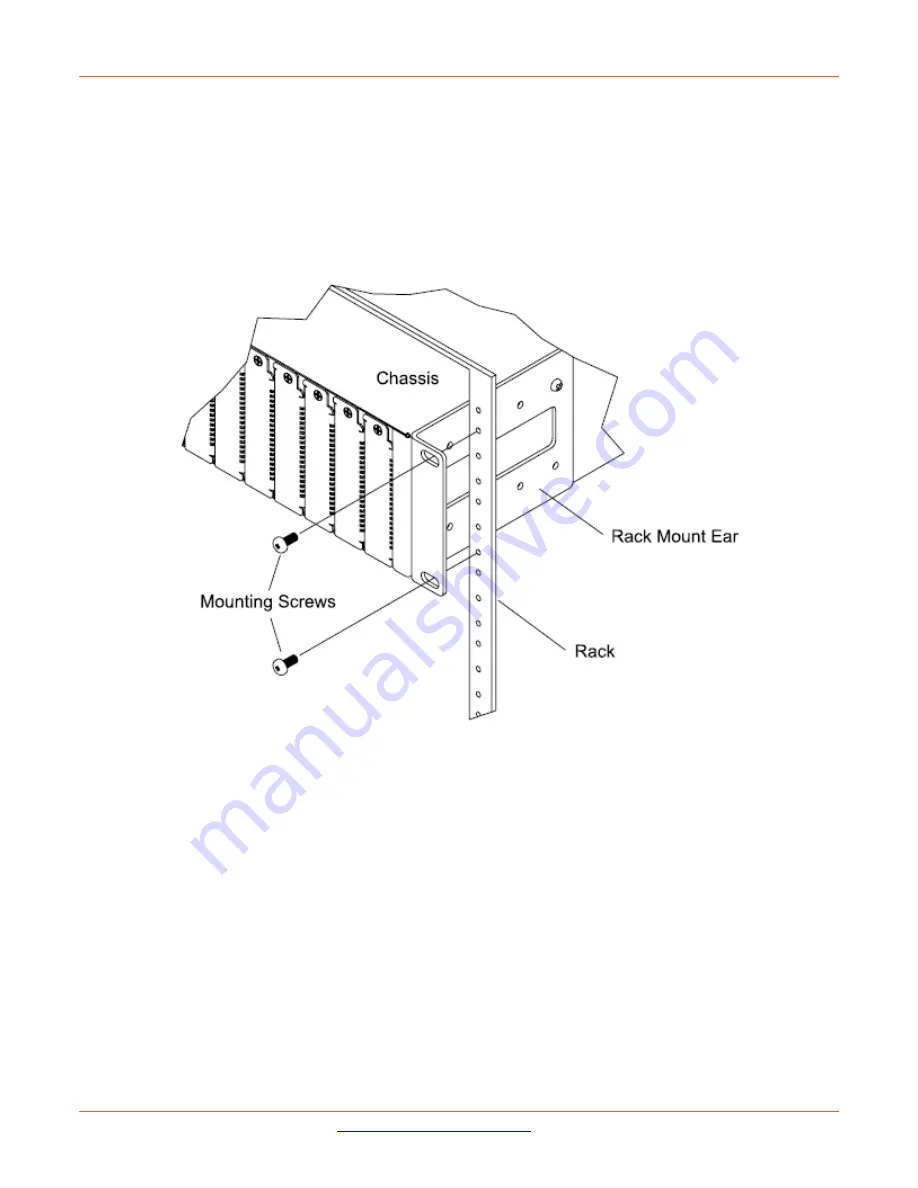
Lantronix
ION219-x Install Guide
33412 Rev. D
19
Rack Installation Procedure
To install the chassis in a rack, do the following:
1.
Locate four (4) mounting screws (not provided) and optional clip-nuts (not provided) for each chassis to be
installed.
2.
Carefully position and align the chassis to the mounting holes in the rack, as shown in Figure 8 below.
3.
Install two (2) screws through the right bracket into the right mounting rail and two (2) screws through the
left bracket into the left mounting rail, using the clip nuts (not provided) to secure the chassis to the rack.
Figure 8: Rack Mounting
Grounding Lugs
The ION219-x chassis comes equipped with grounding lugs, which are provided for a grounding conductor wire
terminated with a two-hole, compression-type grounding connector. The grounding wire must be a copper
conductor (not provided).