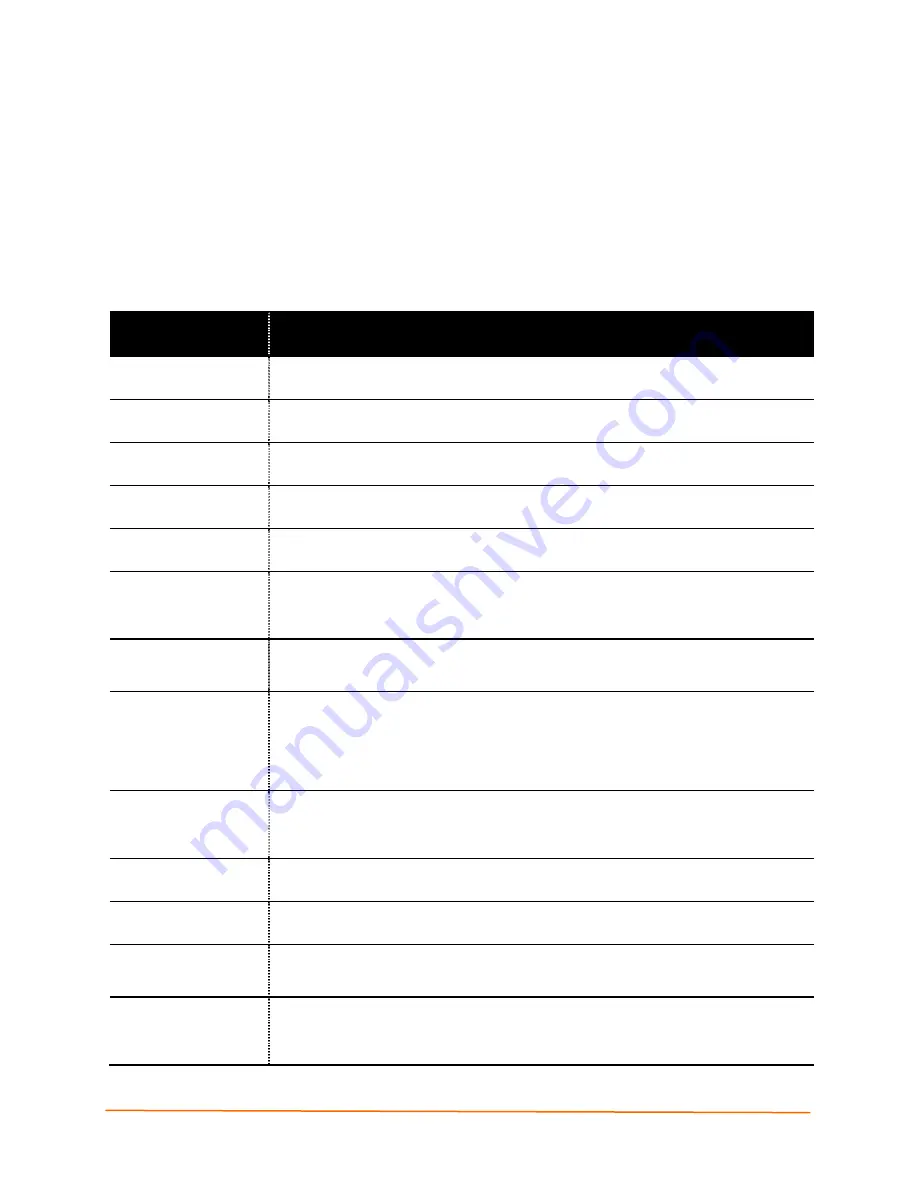
IntelliBox-I/O 2100 User Guide
175
D: Technical Specifications
Table D-1 Technical Specifications
Category
IntelliBox-I/O 2100 Specifications
CPU
Lantronix’s DSTni-EX controller with 256 KB SRAM, 16 KB of boot ROM, and an
integrated AMD 10/100B Ethernet PHY
Flash
4 MB Flash
RAM
2 MB SRAM
EEPROM
64 Kbits
Firmware
Upgradeable via the Web Manager, TFTP, or FTP; Evolution-based OS runs up to 120
MHz
Serial Interface
2 serial ports: 1 RS232, 1 RS422/485 (4-Wire/2-Wire) with terminal block connection
Baud rate selectable from 300 to 230k Kbps
Customizable baud rate support for non-standard serial speeds
LED indicators for TXD and RXD activities
Serial Line Formats
Characters: 7 or 8 data bits
Stop bits: 1 or 2
Parity: odd, even, none
Digital I/O
2 independently configurable digital I/Os, configured via Web Page, CLI, or XML
Opto-isolated to eliminate grounding issues
Logically compatible with 3.3V and higher voltage levels
Solid state relay if configured as outputs; thus, can also be used as small signal DC/AC
switches
Transient voltage and polarity reversal protections built in
Relay
Contacts capable of handling up to 8A resistive load
Contacts mechanically isolated to eliminate grounding issues
Contacts non-latching with Normally Open (NO) or Normally Closed (NC) for simple
applications such as power failure indication
Modem Control
CTS, RTS, DTR, DCD on Serial 1
Flow Control
Hardware: RTS/CTS on Serial 1
Software: XON/XOFF
Power Input
Removable screw terminal block connector
9-30 VDC or 9-24 VAC with chassis ground
2.3W maximum
Network Interface
1 RJ45 Ethernet port
10Base-T or 100Base-TX
Full or half duplex
Auto-negotiating or hard coded
Summary of Contents for I/O 2100
Page 1: ...Part Number 900 474 Revision B March 2012 IntelliBox I O 2100 User Guide ...
Page 36: ...5 Getting Started IntelliBox I O 2100 User Guide 36 Figure 5 1 Lantronix DeviceInstaller ...
Page 86: ...9 Services Settings IntelliBox I O 2100 User Guide 86 Figure 9 7 HTTP Configuration Page ...
Page 95: ...10 Security Settings IntelliBox I O 2100 User Guide 95 Figure 10 1 SSH Server Host Keys Page ...
Page 123: ...12 Advanced Settings IntelliBox I O 2100 User Guide 123 Figure 12 3 Email Configuration Page ...
















































