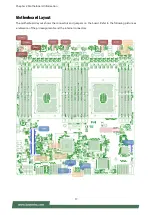Chapter 3: Hardware Setup
31
Installing M.2 SATA Storage Card (Optional)
The motherboard provides one M.2 socket for SATA storage card. Please follow the steps for installation.
1.
Locate the M.2 socket on the motherboard.
2.
Align the notch of the M.2 storage card with the socket key in the slot. Insert the storage card at 30
degrees into the socket until it is fully seated.
3.
Push down on the module card and secure it with one (1) screw.
Socket Key
Notch
Summary of Contents for HTCA-6400
Page 45: ...Chapter 4 BIOS Setup 45 Trusted Computing TPM 2 0...
Page 47: ...Chapter 4 BIOS Setup 47 Trusted Computing PTT Enable...
Page 49: ...Chapter 4 BIOS Setup 49 AST2500 Super IO Configuration...
Page 68: ...HTCA 6400 User Manual 68 Server ME Configuration...
Page 71: ...Chapter 4 BIOS Setup 71 Processor Configuration...