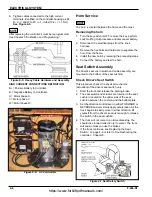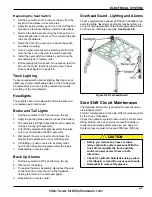DREXEL SLT30/35 AC CALIBRATION PROGRAMMING
5-9
14. Press the button with the icon shown below next to it
to exit back to the main dash display screen.
Wire Guidance Calibration
1.
Make sure the main dash display screen says “WIRE
OFF”.
2.
Align the truck at a 45° angle to the wire.
3.
Press and hold the middle buttons on either side of
the display screen until the screen says “WIRE CAL”.
4.
Drive the truck completely across the wire at the 45°
angle.
5.
Approximately 5 seconds after the rear antenna has
cleared the wire, the words “CAL DONE” should
appear on the display screen.
6.
Press and hold the top button on the right hand side
of the display screen until the screen reads “WIRE
OFF” to exit calibration mode.
7. The truck is now calibrated and will return to normal
operations.
https://www.forkliftpdfmanuals.com/