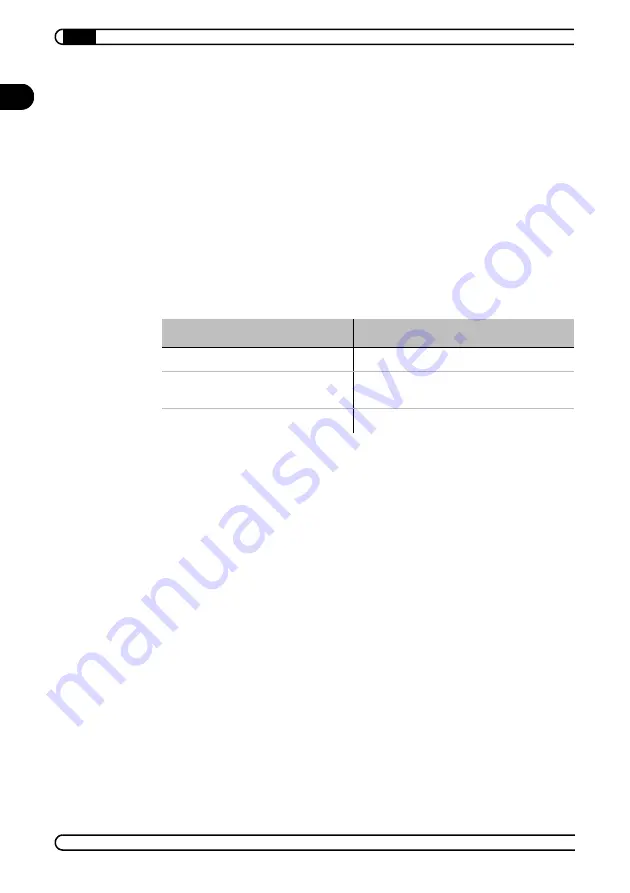
Basic configuration
|
|
LANCOM Office
|
28
EN
If the 'IP Address' field contains the value '0.0.0.0', this indicates that an IP
address has not yet been assigned to the network card.
What is the IP address of the
LANCOM Office
?
The IP address of an unconfigured
LANCOM
results from the IP address of
your PC by replacing the last number of its IP address (behind the third dot)
with 254.
For example, if your PC is assigned the IP address 10.0.0.17, then you will find
an unconfigured
LANCOM
under the address 10.0.0.
254
. The IP address of
your PC can be displayed (depending on the operating system) with the fol-
lowing command line commands (entry under Windows at the command
prompt):
Starting the wizards in
WEBconfig
a
Start your web browser (e.g. Internet Explorer, Netscape Navigator) and
call the
LANCOM Office
there:
http://<IP address of the LANCOM>
(or with any desired name)
The following main menu will be displayed:
Operating system
Command in the command line
Windows 95, Windows 98, Windows Me
winipcfg
Windows NT 4.0, Windows 2000,
Windows XP
ipconfig
Linux, UNIX
ifconfig
Summary of Contents for DSL/I-1611
Page 1: ...LANCOM TM Office series...
Page 47: ...Providing dial up access 47 LANCOM Office EN...
Page 60: ...Technical data LANCOM Office 60 EN...
Page 62: ...Annex LANCOM Office 62 EN...
















































