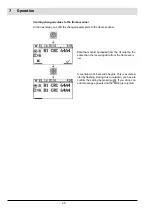73
7
Operation
7.5.5.3 Transfer parameters to an other F300K
The transmission of the parameters can be done with an external user interface FB30 or the
F300K remote software.
Proceeding
7.5.4 Save parameters (down load)
7.5.5.1 Load operating mode pa-
the parameters can also be transferred from one flame scanner to another.
This can, for example, be desirable when:
•
a defective flame detector needs to be replaced
•
well-functioning parameters should be used during commissioning for a another flame de-
tector in a comparable situation as a base.
After the "down Ioad" of the data disconnect the connection and connect it with the target de-
vice.
Then start "up Ioad".
Disconnect the connection by returning to the start screen "Device selection" (see chapter
) with several "BACK" or " disconnect the bus connection.
The connection to the target device is made by the start screen "Device selection"(see chap-
ter
)
WARNING!
After the transfer of the parameters, the correct parameterization of the target device must be
checked.
The correct parameterization after data transfer and parameter adjustment must be proven by
switch off tests, see Chapter
NOTICE
External User Interface FB30:
When new data are stored in a F300K, the old data will overwritten.
F300K-Remote-Software
:
An unlimited number of datasets can be stored.
The user interface which was simulated by the F300K-Remore-Software can be used in the
same way like the external User Interface FB30 and can only save one dataset.
Warning, Error
Fig. 7-10 Flame scanner types are not identical
Fig. 7-11 Data not transmitted
Summary of Contents for F300K Series
Page 2: ......
Page 26: ...25 5 User Interface 5 2 Menu tree ...
Page 31: ...30 6 Commissioning Marking information on the device Example F300K F300K UI FB30 Warning e g ...
Page 121: ...120 14 Appendix 14 3 EU Declaration of Conformity ...
Page 122: ...121 14 Appendix ...
Page 125: ...124 14 Appendix ...