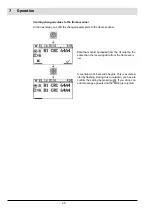65
7
Operation
Sending changed values to the flame scanner
In the next step you send the changed parameters to the flame scanner.
Data that should be loaded from the UI must be the
same than the receiving data from the flame scan-
ner.
A countdown of 8 seconds begins. This is accompa-
nied by flashing. During this countdown, you have to
confirm the setting by pressing
. If you do not, an
error message appears and the setting is rejected.
Summary of Contents for F300K Series
Page 2: ......
Page 26: ...25 5 User Interface 5 2 Menu tree ...
Page 31: ...30 6 Commissioning Marking information on the device Example F300K F300K UI FB30 Warning e g ...
Page 121: ...120 14 Appendix 14 3 EU Declaration of Conformity ...
Page 122: ...121 14 Appendix ...
Page 125: ...124 14 Appendix ...