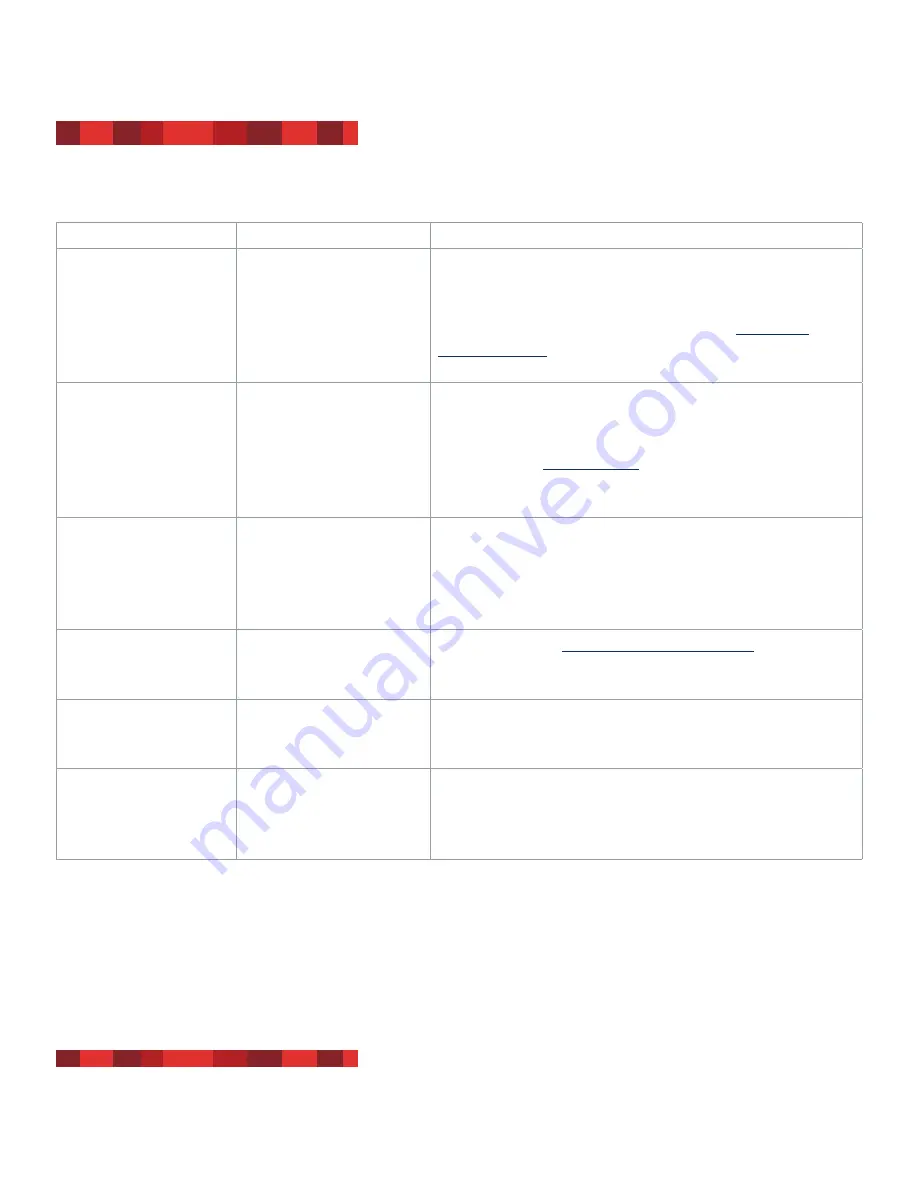
LaCie Slim DVD±RW Drive User Manual
FireWire / LightScribe / Toast 7 Titanium
The Issue
Questions to Ask
Possible Solutions
Has a running software
program locked the eject
function?
To check, disconnect the FireWire cable, then reconnect and
press the Open/Close button.
If the disc will still not eject, go to section 3.4.
Emergency
Ejection of Discs
for more instructions on how to eject your
media.
The tray of my Slim
DVD±RW drive does not
close when I click “OK”
after inserting a blank
media. The dialog box
then disappears.
This is not an issue. Contrary to Desktop DVD-rewriters, Slim
DVD±RW drives do not feature a motor that closes the tray.
You will need to close the tray manually. For more information,
see section 3.2.
Inserting Discs
.
The drive automatically
ejects a disc when you
try to record on it, or the
drive is not writing to
CD/DVD correctly.
Is the disc already full?
Verify the contents of the disc by using your recording software
or viewing its contents in My Computer for Windows users, or
File > Get Info for Mac users. If you’ve checked and it still won’t
record, try recording on a new blank disc.
Does the drive support the
format of the disc you have
inserted?
Check section 3.1.
Supported DVD/CD Formats
for the disc
formats supported by your drive.
Is the disc damaged?
Carefully inspect the disc. Look to see if there are highly visible
scratches to the recording surface (the bright shiny side) of the
disc. If in doubt, try another disc.
Has the recording software
been installed correctly?
Double-check the installation of your recording software and
reinstall the recording software, if necessary. Review the record-
ing software’s troubleshooting and help sections for
further tips.
Troubleshooting
page





































