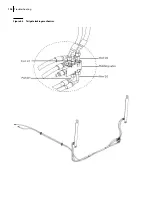136
Multiplexing
Should the system issue a warning or a caution message, it will appear on the same page as the cart
counter.
For example, if the following caution message “Pump Not Started: Main Air Pressure” is issued by the
system, it will appear on the Cart Counter page of the display monitor. An action that could be taken
by the operator, when faced with such a situation, would be to wait until the required main air
pressure level is reached.
For a specific problem or condition that requires special attention, the multiplexed system can alert
the operator to a possible cause, which appears in bold and in large print on the monitor screen
(active cause). The operator should check if the problem stems from the highlighted or active cause.
One possible cause is highlighted at a time. What is shown in light and small print in the lower part of
the screen are causes that have already been dealt with (see Figure 9-5).
CAN Error Level 3
Refer to Labrie
Plus
Comm. Lost with Master
Refer to Maintenance
Personnel or Labrie
Plus
Module 11 is disconnected
Refer to Maintenance
Personnel or Labrie
Plus
Module 11 not Connected
Refer to Maintenance
Personnel or Labrie
Plus
Module 20 is disconnected
Refer to Maintenance
Personnel or Labrie
Plus
Module 20 not Connected
Refer to Maintenance
Personnel or Labrie
Plus
Module 30 is disconnected
Refer to Maintenance
Personnel or Labrie
Plus
Module 30 not Connected
Refer to Maintenance
Personnel or Labrie
Plus
Module 50 is disconnected
Refer to Maintenance
Personnel or Labrie
Plus
Module 50 not Connected
Refer to Maintenance
Personnel or Labrie
Plus
Module 60 is disconnected
Refer to Maintenance
Personnel or Labrie
Plus
Module 60 not Connected
Refer to Maintenance
Personnel or Labrie
Plus
Table 2
Error messages (cont’d)
Error Messages
Solution
Summary of Contents for MINIMAX
Page 1: ...MINIMAX TM MAINTENANCE MANUAL...
Page 2: ......
Page 3: ...MINIMAX MAINTENANCE MANUAL...
Page 8: ...vi Table of Contents Adjusting Arm Speed 164...
Page 30: ...22 Safety Figure 2 17 Drain valve on air tank...
Page 72: ...64 Lubrication Figure 4 10 Lubrication chart Helping Hand arm...
Page 80: ...72 Lubrication...
Page 90: ...82 Hydraulic System Figure 5 8 Oil temp level gauge Figure 5 9 Steel hydraulic tank...
Page 102: ...94 Hydraulic System Figure 5 21 Strainer assembly Strainer...
Page 106: ...98 Hydraulic System Figure 5 25 Detecting cylinder internal leaks 1 2 3 4 5 A A A...
Page 108: ...100 Hydraulic System...
Page 113: ...Electrical System 105 Electrical Schematics Cab Adaptation...
Page 114: ...106 Electrical System Cab Console Controls...
Page 115: ...Electrical System 107 Cab Controller...
Page 116: ...108 Electrical System Chassis...
Page 117: ...Electrical System 109 Body Module rear side...
Page 118: ...110 Electrical System Body Module front side...
Page 119: ...Electrical System 111 Tailgate Lighting...
Page 120: ...112 Electrical System Panic Bars Crusher Panel Tipper Interlocks...
Page 121: ...Electrical System 113 Cameras Switchpack Details Interlocks AUTO 10 SEC INHIBIT AUTO N AUTO ON...
Page 122: ...114 Electrical System...
Page 127: ...Troubleshooting 119 Figure 8 4 Ball end hex wrench metric and SAE...
Page 134: ...126 Troubleshooting Figure 8 6 Tailgate locking mechanism...
Page 156: ...148 Multiplexing...
Page 162: ...154 Multiplexing...
Page 164: ...156 Lifting Arm Figure 10 1 Mounting bolts Figure 10 2 Helping Hand gripper Figure 10 3 Hoses...