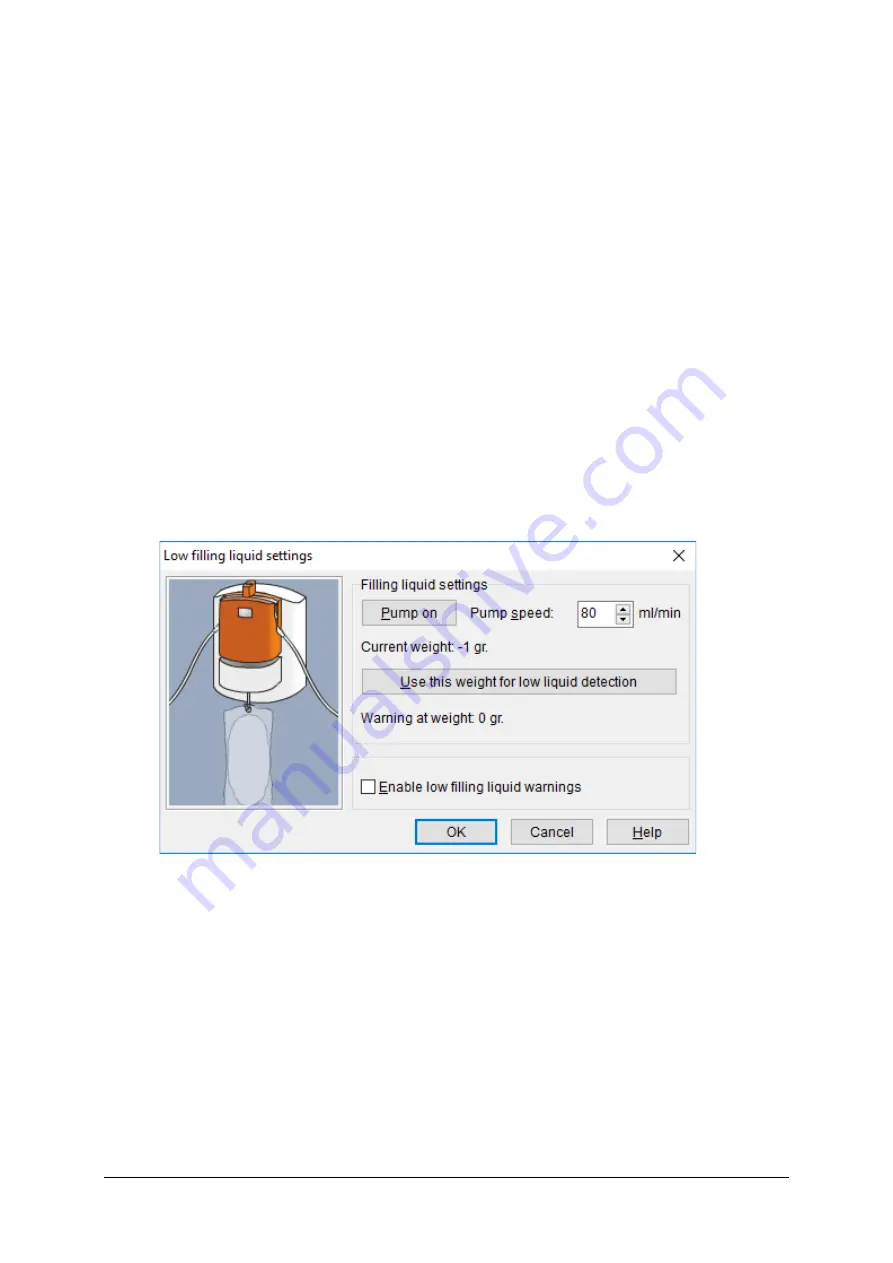
Measurement Program
Nexam Pro User Manual
209
General
You can set some general settings; for example, if hints are shown when the
mouse cursor is moved over a button.
Video
You can set video settings as the video input signal. For more information, see
the
Video User’s Manual
.
Reports
You can set some report settings: thick graphs, tracing clip-out time, or video
image.
12.7 Filling Liquid Settings
Choose
Filling liquid settings
from the menu to display the dialog box shown
in Figure 12.18.
Figure 12.18
Filling liquid settings
In this window, you can change the low filling liquid setting or enable low filling
liquid warnings.
Summary of Contents for Nexam Pro CIM
Page 1: ...Nexam Pro User Manual...






























