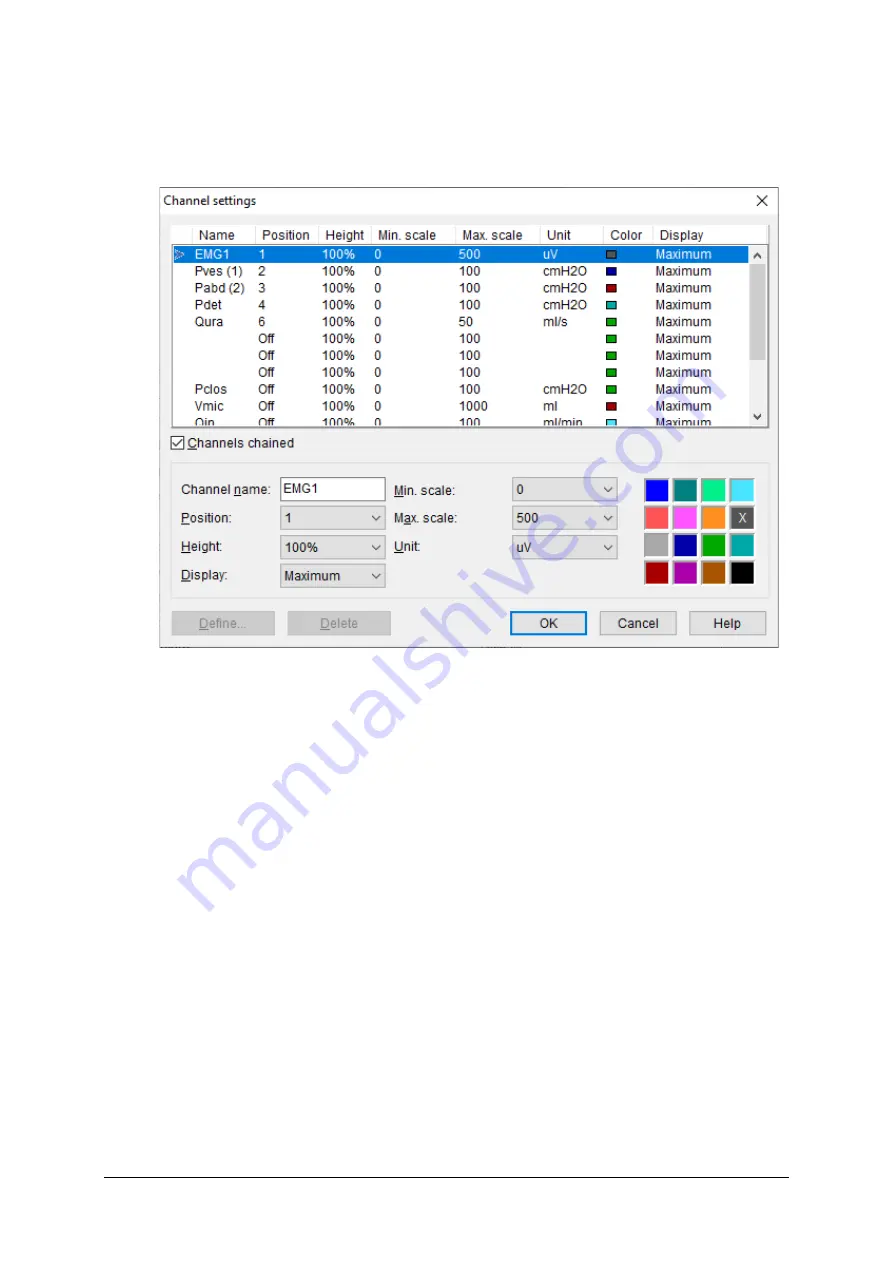
Measurement Program
Nexam Pro User Manual
205
12.5.8 Channel Settings
Click the
Channels
button to display the dialog box shown in Figure 12.15.
Figure 12.15
Channel settings
The
channel settings
window shows an overview of all available channels.
For each investigation you can set the following:
•
The channels to be measured (for example P
ves
, P
abd
, P
ura
, EMG)
•
The channels to be calculated (for example P
det
, P
clos
)
•
The layout of these channels (for example color, position, scale)
Put the cursor on the channel that you want to change. In the lower part of the
window, you can now change the settings of the selected channel.
Summary of Contents for Nexam Pro CIM
Page 1: ...Nexam Pro User Manual...






























