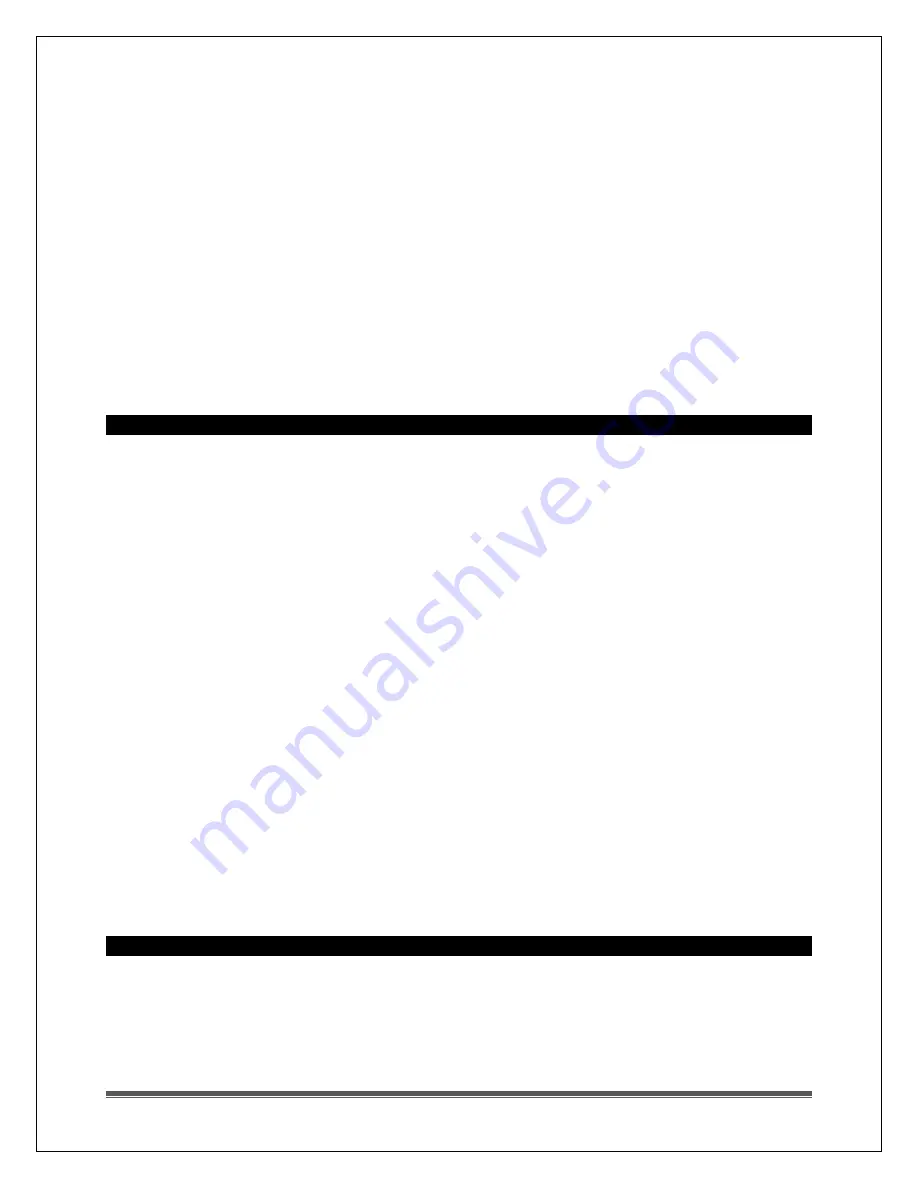
La Crosse Technology, Ltd. www.lacrossetechnology.com/support
Page 7
Mold spores occur in both indoor and outdoor environments.
When mold spores drop on places where there is excessive moisture, mold may
grow.
Place the remote sensor outdoors to monitor backyard weather conditions, or
use it indoors to monitor high mold risk areas like in a crawl space or a
basement.
View Indoor and Remote Mold Risk: From the default time display, press the
INFO button three times to view the mold risk indicators for indoor and remote
sensor.
The forecast station will accommodate up to three remote outdoor sensors:
(TX141TH-ACH or TX141TH-BCH).
Press the + button to easily see the temperature in various locations: outdoors,
baby’s room, greenhouse, basement, etc. Monitor remote temperature in up to 3
locations within a 300 ft. wireless range of the forecast station.
Setup with Multiple Sensors
The station can read up to 3 TX141TH-BCH or TX141TH-ACH sensors.
To connect multiple remote sensors to the forecast station:
1.
Remove the battery cover from all the sensors (Leave battery covers off until all
sensors are received by the forecast station).
2.
Set the first remote sensor to Channel 1 and insert 2 AA batteries.
3.
Set the second remote sensor to Channel 2 and insert 2 AA batteries.
4.
Set the third remote sensor to Channel 3 and insert 2 AA batteries.
5.
Hold the INFO button on the forecast station for 5 seconds. The forecast station
will search for all remote sensors.
6.
Press the TX button on each remote sensor to transmit RF signal.
7.
When RF connection is established, the temperature & humidity for each of the
selected channels will appear on the main unit.
8.
Allow the sensors and the forecast station to stay 5-10 feet apart for 15 minutes
to establish a solid connection.
9.
Install the battery covers on each sensor.
10.
After 15 minutes place the remote sensors in appropriate locations.
Press and release the + button to view channels 1, 2 or 3 on the forecast station
when multiple sensors are used.
Note: If only one sensor is connected the other channels will show dashes for
temperature and humidity.
Mounting/Positioning Remote sensor
First: Place the remote sensor in the desired shaded location and the weather
station in the home. Wait approximately 1 hour before permanently mounting the
remote sensor to ensure that there is proper reception.
POSITION















