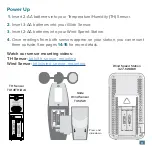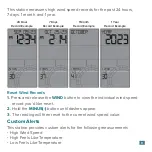Viewing Rain History (add-on sensor required)
Press and release the
EXIT/RAIN
button to toggle through rain history
records. The station will stay on the last history viewed.
When viewing the Monthly Record, press and release the
PLUS (+)
button
to toggle through the current and past 11 months of rainfall totals.
Rain Past 7 Days
Rain Now
Rain Past 24 Hours
Rain Past 1 Hour
Rain 1 Month
Rain Total since Setup
Rain Year
1.
Press and release the
EXIT/RAIN
button to view the individual rainfall
record you’d like reset.
2.
Hold the
MINUS(-)
button until dashes appear.
3.
The reading will then reset to zero.
Reset Rain Records
12
Note:
All rainfall history values will be reset after a battery change or restart.