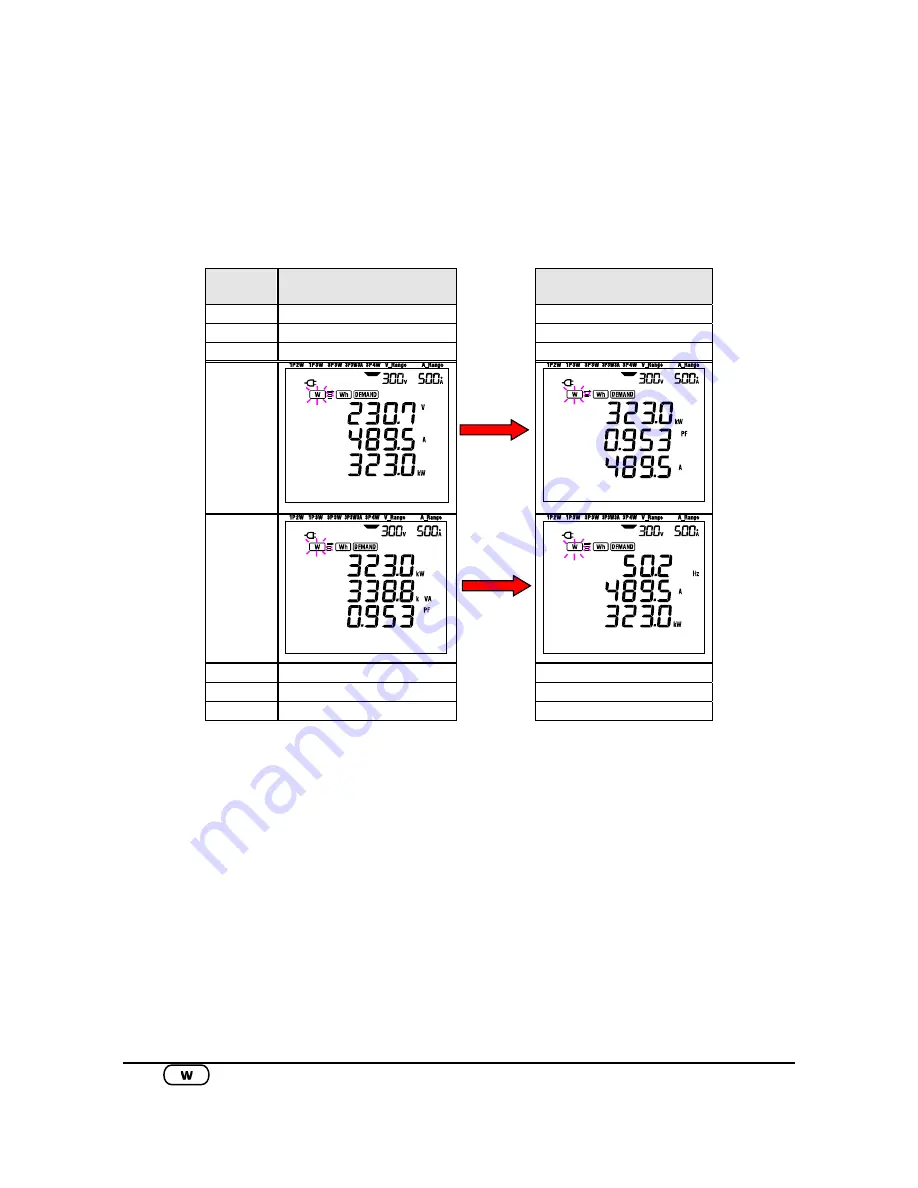
6.9
KEW6305
6.3 Customizing the display
The displayed parameters in the upper/middle/lower rows of Screen 1 and 2 can be customized,
but Screen 3 cannot be customized.
●
Example
Displayed
at:
Before customizing (*)
After customizing
Upper V
:
Voltage
P
:
Active
power
Middle A
:
Current
PF : Power factor
Lower P
:
Active
power
A :
Current
Screen 1
Example
Screen 2
Upper P
:
Active
power
f
:
Frequency
Middle
S : Apparent power
A : Current
Lower
PF : Power factor
P : Active power
* It is the start up screen or the previously customized screen that is displayed here. After system reset the
start up screen is displayed. The above illustrations show the start-up screen.
www.
GlobalTestSupply
.com
Find Quality Products Online at:
















































