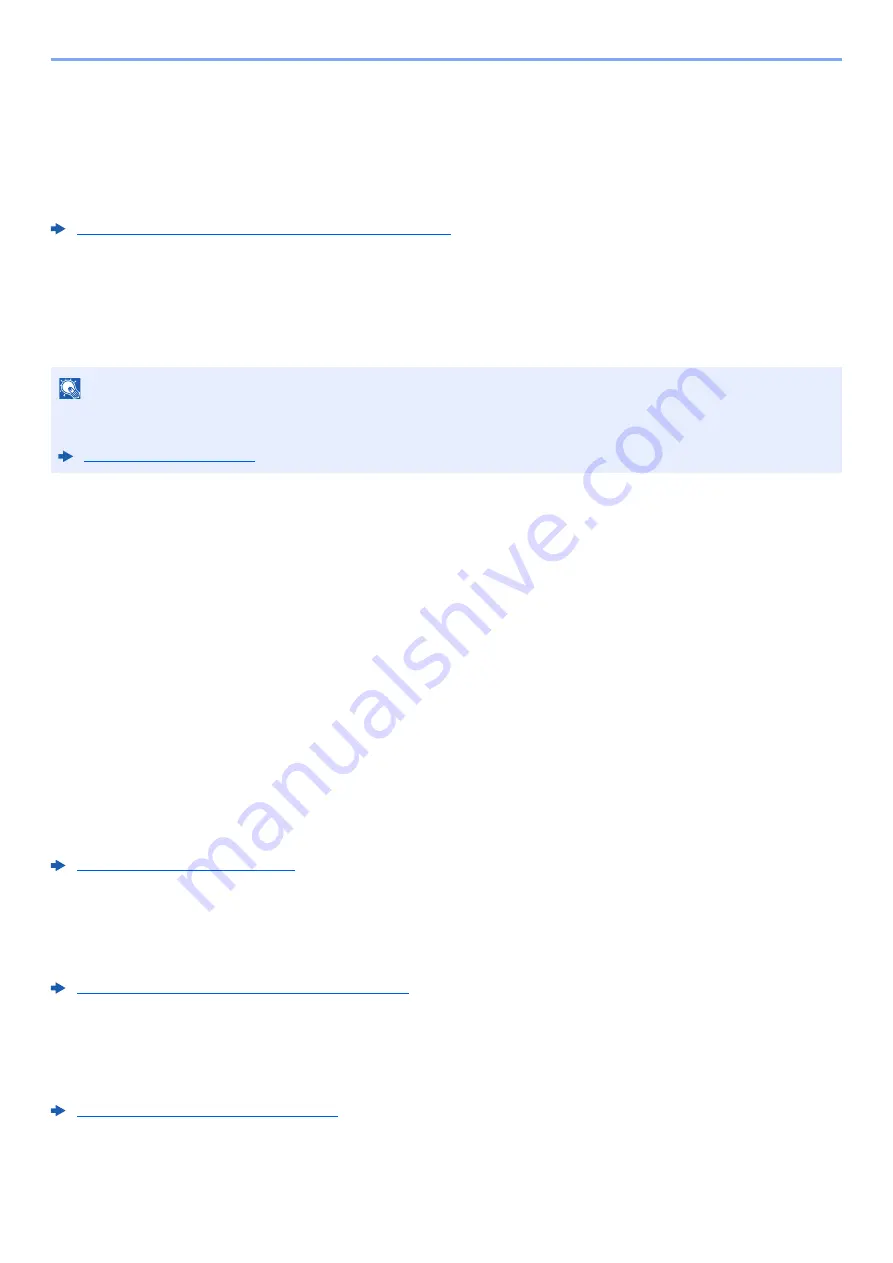
11-4
Appendix > Optional Equipment
(1) DP-7110 "Document Processor (Dual Scan)"
DP-7100 "Document Processor (Reverse Automatic)"
PLATEN COVER TYPE E "Original Cover"
Automatically scans originals. Also you can perform duplex copying and split copying.
For document processor operation, refer to the following:
Loading Originals in the Document Processor (page 5-3)
When the document processor is not used, please use the PLATEN COVER TYPE E.
(2) MT-730 (B) "Mailbox"
Makes it easy to sort output into separate trays. Installing this option adds 7 output trays. When multiple computer users
share the printer, each user can print to a specified tray. Installs on the 4,000-Sheet Finisher.
(3) DF-7110 "4,000-Sheet Finisher"
This is a large-capacity 4,000-Sheet Finisher capable of holding large print runs and of separating and offsetting multiple
copies of a printout into individual copies. It can also staple or hole-punch (optional) the offset printouts.
(4) DF-7120 "1,000-Sheet Finisher"
This is a document finisher capable of holding large print runs and of separating and offsetting multiple copies of a
printout into individual copies. It can also staple or hole-punch (optional) the offset printouts.
(5) BF-730 "Folding Unit"
Folds printed output at the center or in tri-fold to enable the creation of simple booklets. Installs on the 4,000-Sheet
Finisher.
(6) PF-7100 "Paper Feeder (500-sheet×2)"
Two additional cassettes identical to the machine’s cassette can be installed in the machine. Paper capacity and loading
method are the same as the standard cassettes.
Loading in Cassette 1 (page 3-4)
(7) PF-7110 "Large Capacity Feeder (1,500-sheet×2)"
In addition to the machine’s cassettes, you can also install an optional large capacity feeder (1,500-sheet×2) capable of
holding up to 3,000 sheets of A4, B5 or Letter paper.
Loading in the Large Capacity Feeder (page 3-14)
(8) PF-7120 "Side Feeder (3,000-sheet)"
In addition to the machine’s cassettes, you can also install an optional side feeder (3,000-sheet) capable of holding up to
3,000 sheets of A4, B5 or Letter paper.
Loading in the Side Feeder (page 3-16)
NOTE
To deliver output to the mail box, change the Paper Output selection on the operation panel or in the printer driver, or
change in the default settings.
Summary of Contents for TASKalfa 4002i
Page 1: ...PRINT COPY SCAN FAX OPERATION GUIDE TASKalfa 4002i TASKalfa 5002i TASKalfa 6002i ...
Page 522: ...10 22 Troubleshooting Regular Maintenance 5 Close the cover ...
Page 601: ...10 101 Troubleshooting Clearing Paper Jams 15Return the covers to the original position ...
Page 659: ......
Page 662: ...Rev 4 2018 1 2NKKDEN004 ...
















































