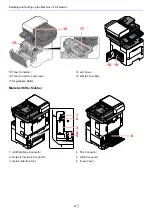2-14
Installing and Setting up the Machine > Connecting Cables
Connecting USB Cable
1
Connect the cable to the machine.
1
Connect the USB cable to the USB interface connector located on the left side of the body.
2
Connect the other end of the cable to the PC.
2
Power on the machine.
Connecting the Power Cable
1
Connect the cable to the machine.
Connect one end of the supplied power cable to the machine and the other end to a power
outlet.
IMPORTANT
If the power is on, turn the power switch off.
IMPORTANT
Only use the power cable that comes with the machine.
Summary of Contents for ECOSYS M3860idn
Page 1: ...kyoceradocumentsolutions com Operation Guide ECOSYS M3860idnf ECOSYS M3860idn ...
Page 407: ...10 8 Troubleshooting Regular Maintenance 4 5 6 IMPORTANT Do not touch the points shown below ...
Page 412: ...10 13 Troubleshooting Regular Maintenance Model with the finisher 1 2 3 4 1 1 2 ...
Page 433: ...10 34 Troubleshooting Troubleshooting Duplex Unit 1 2 3 ...
Page 436: ...10 37 Troubleshooting Troubleshooting Finisher tray 1 2 3 ...
Page 437: ...10 38 Troubleshooting Troubleshooting Document Processor 1 2 3 4 ...
Page 438: ...10 39 Troubleshooting Troubleshooting Clearing a Staple Jam Model without the finisher 1 2 3 ...
Page 439: ...10 40 Troubleshooting Troubleshooting Model with the finisher 1 2 ...
Page 480: ......
Page 483: ...2019 4 2WFKDEN000 ...