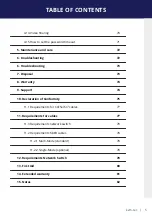2 | kvm-tec
TABLE OF CONTENTS
2. Installation of the extender
2.1 Unpacking and checking the contents
2.2.1 Mounting pads and rubber feet
2.2.2 Mounting kits (optional)
3.1 How to access the main menu
TABLE OF CONTENTS
Summary of Contents for 6701i
Page 28: ...28 kvm tec 3 EXTENDER MENU SETTINGS Plug in the USB stick and wait for a moment ...
Page 29: ...kvm tec 29 3 EXTENDER MENU SETTINGS Wait until all 4 phases have been completed ...
Page 50: ...50 kvm tec 3 EXTENDER MENU SETTINGS Videosharing ...
Page 82: ...82 kvm tec 12 15 NOTES ...
Page 83: ...kvm tec 83 www kvm tec com ...