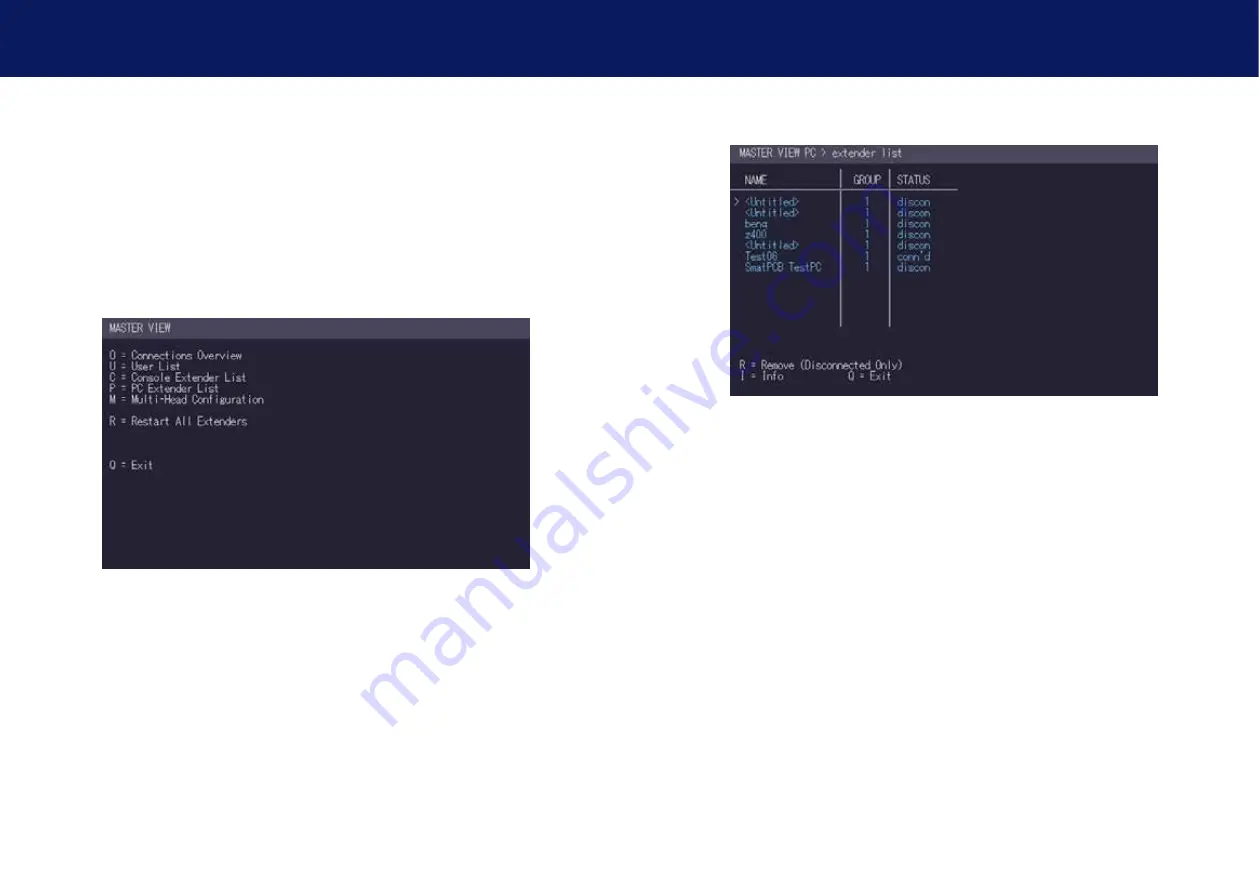
50 | kvm-tec
kvm-tec | 51
4. Network SettiNgS
4. Network SettiNgS
4.5 MANAGING LOCAL UNITS
the Pc extender list allows you to view all local units in the switching network and their current
status.Anzeigen des Status aller lokal Units (CPU)
1. Make sure that the
Master View menu
is open (see chapter „network settings - Master and
network Mode“).
2. Press the
P
key to open the Pc extender list (cPU) menu.
3. to edit the name, groups or status of an extender, press the
I
key. the
PC Extender Detail
menu opens.
4. Use the Up and Down arrow keys to select the name or group of the Pc unit.
5. Press the
E
key to edit the selected parameter.
Example
:
There are the following 3 PC’s: Department PC, Team A PC and Team B PC. The users Alex, Blair
and charlie should have access to the Department Pc and the team a Pc. the users Danny, em
and frankie should have access to the Department Pc and the team b Pc.
to achieve this we assign each Pc a different group:
Department Pc: Group 1
team a Pc: Group 2
team b Pc: Group 3
alex, blair and charlie are assigned to be members of Group 1 and Group 2. Danny, em and
frankie are assigned to be members of Group 1 and Group 3.
Summary of Contents for 6502
Page 36: ...70 kvm tec 11 Notes ...

























