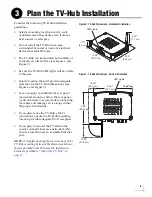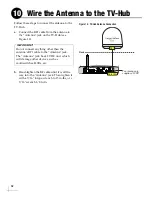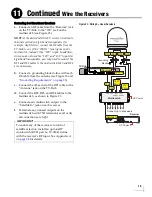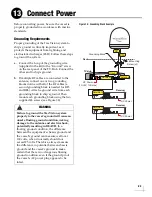12
Follow these steps to connect the antenna to the
TV-Hub.
a.
Connect the RF1 cable from the antenna to
the “Antenna” jack
on the TV-Hub (see
b.
Hand-tighten the RF cable until it is all the
way into the “Antenna” jack. Then tighten it
with a 7/16" torque wrench to 15 in-lbs, or a
7/16" wrench 1/8 turn.
Deck
Antenna
To antenna only,
supplies 42 VDC
RF1
Figure 18: TV-Hub Antenna Connection
Do not connect anything other than the
antenna’s RF1 cable to the “Antenna” jack.
The “Antenna” jack has 42 VDC on it which
will damage other devices, such as
multiswitches, DVRs, etc.
IMPORTANT!
Wire the Antenna to the TV-Hub
10
Summary of Contents for TracVision TV5
Page 1: ...KVH Industries Inc Installation Guide TracVision TV5 ...
Page 45: ......