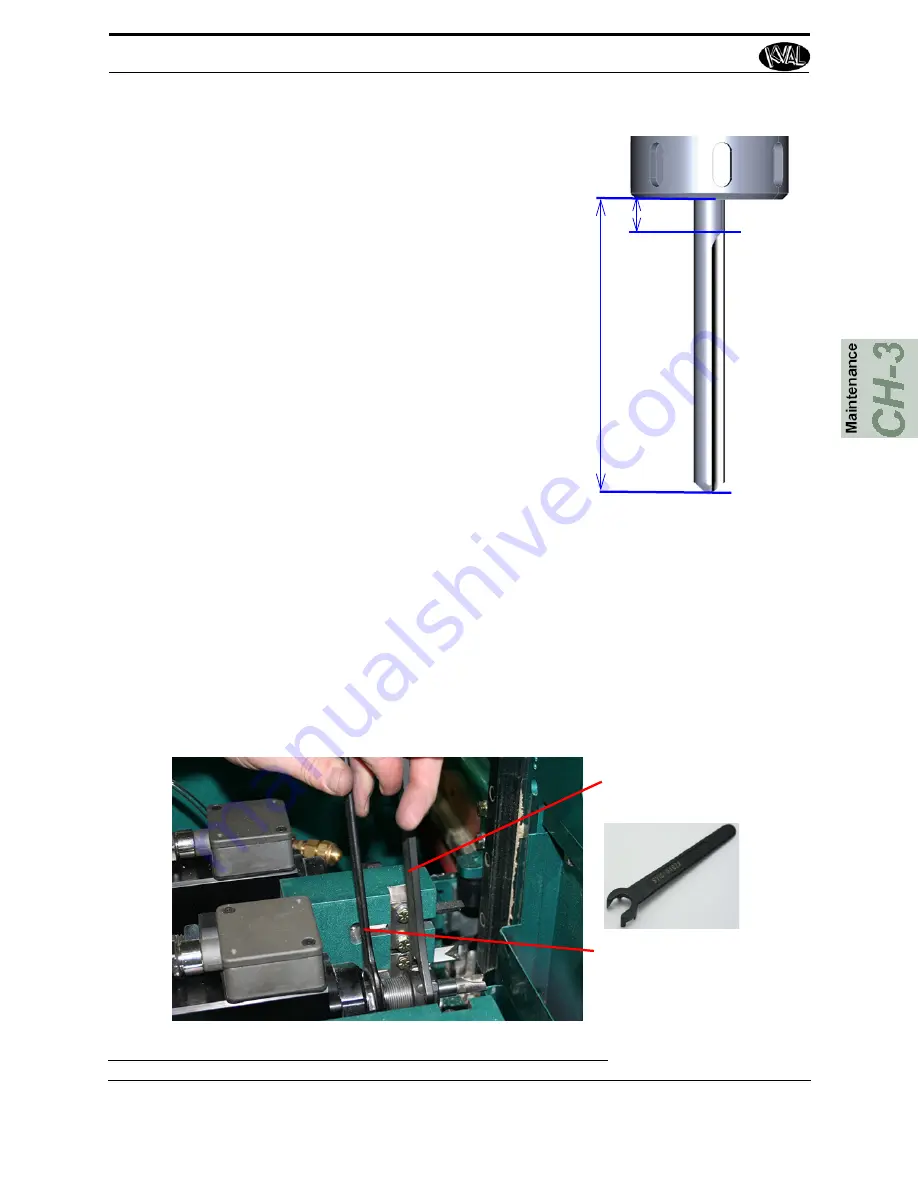
How to Access to Bit Assemblies
KVAL Service Manual
3-34
.
Remove and Replace the Router or Pre-Drill Bits
After lockout tagout and access has been obtained to the assemblies, follow these
instructions to remove and replace the router bit or the pre-drill bit.
Remove Old Bit
1.
Use a collet wrench to remove the bit on the pre-drill or router assemblies.See Fig-
ure below.
FIGURE 3- 18.
Removing Pre-Drill or Router Bit.
1.
Turn off all power to the machine. Follow proper
Lock-
out/Tagout
procedures as detailed in the safety section of
Chapter 1 of this manual.
2.
Measure the parameters listed below:
• Arbor Length - The distance from the collet face
to the tool’s cutting edge.
•
Tool Length - The distance from the collet face to
the tip of the bit.
3.
Compare these measurements to the data in the
Tool
Setup Group
in the
Calibrate Machine
Screen. This
screen is accessed by the Setup Button.
4.
Update the data in the
Tool Setup Group
,
see “Chap-
ter 2 of the Operation Manual”
Important:
The accuracy of the data
Tool Setup
Group
is important. Any errors could damage
tooling or product.
Tool Length
Arbor
Length
Collet Wrench
Shaft Wrench
Summary of Contents for EFX
Page 4: ...KVAL EFX System Service Manual ...
Page 6: ...KVAL EFX System Service Manual ...
Page 11: ...Notes ...
Page 31: ...Safety Sign Off Sheet KVAL Service Manual 1 20 ...
Page 35: ...About Backing up the Data KVAL Service Manual 2 4 ...
Page 75: ...Collet Torque Values KVAL Service Manual 3 40 ...
Page 76: ...Notes ...
Page 103: ......
Page 106: ......
Page 107: ......






























