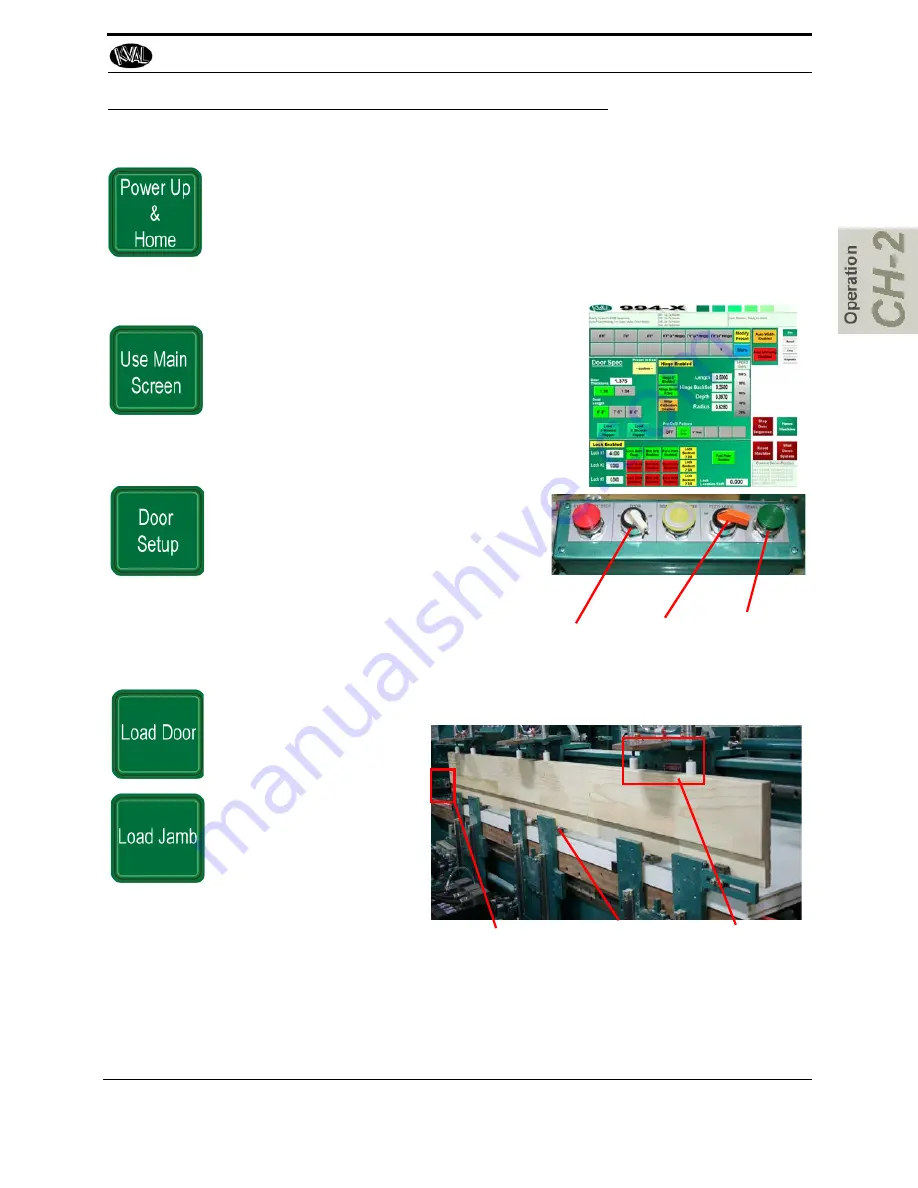
Quick Start
2-31
KVAL 994-X Operation/Service Manual
Quick Start
Ensure factory air is present at the machine and the 994-X main air supply valve is
turned on.
Power up the 994-X. See “How to Power Up the 994-X” on page 2-33.
Home the 994-X. See “Home the 994-X” on page 2-34.
From the
Main Screen
, choose a
Preset
button to
load door parameters or choose your own setup
through the
Main Screen
the Main Screen” on page 2-39.
From the control bar on the middle front of
the machine, turn the
Door
switch to
(RH)
Right Hand or
(LH)
Left Hand Door.
Turn the
Feed Mode
switch to
ON (
Auto
Feed).
Preset Buttons
Left Hand or
Right Hand
Auto Feed
ON
Start
Sequence.
Feed in a door from the Door Feeder. In Auto mode the Door will Auto Clamp
Insert a Jamb, aligning it
firmly on all the jamb
ledges.
Press the Jamb firmly
against the jamb stop.
Holding the jamb in place
with hands in the proper
position, press the
Jamb
Clamp
foot pedal
to activate
the jamb clamps.
Note:
For split Jamb stapling,
see “Option: Securing Split Jambs” on page 2-11
Caution
:
The jamb
clamp could
crush hands.
Be careful of
Hand Place-
ment
Jamb Stop
Jamb Ledge
Jamb Clamps
Summary of Contents for 994-X
Page 4: ...KVAL 994 X Operation Service Manual ...
Page 31: ...Safety Sign Off Sheet 1 21 KVAL 994 X Operation Service Manual ...
Page 32: ...Safety Sign Off Sheet KVAL 994 X Operation Service Manual 1 22 ...
Page 110: ...Calibration of the Back Section KVAL 994 X Operation Service Manual 3 22 ...
Page 114: ...System IT Administration KVAL 994 X Operation Service Manual 4 4 ...
Page 144: ...Collet Torque Values KVAL 994 X Operation Service Manual 5 30 ...
Page 180: ...Symptoms and Possible Causes KVAL 994 X Operation Service Manual 6 36 ...
Page 185: ......
Page 186: ......
Page 187: ......






























