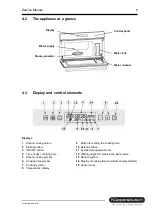16
Service Manual
For internal use only
8.
Customer service test program
8.1
Important information
•
If possible, connect an electric current metre to the mains power supply.
•
Carry out a full test program.
•
Make a note immediately of any deviations which may occur while the program is running.
•
Carry out a check and if necessary replace the respective component(s).
•
Repeat the test program in order to ensure that the components which were replaced are working
properly.
8.2
Preparation
Fill up the water tank and insert it.
Disconnect the oven from the mains for at least 10 seconds.
Start the test program within a minute.
Press each button in sequence from the left to the right and at the same time keep the right button
pressed for 3 seconds.
8.3
Program sequence
Press any button (apart from the plus and minus buttons) to exit the test program. If no button is pressed
the program will automatically be exited after 3 minutes.
Step 1
The display will automatically light up as shown on the right.
The
test program will commence with preliminary information on
programming
.
Repeat the measures for preparation if the display does not light
up as shown on the right.
If the display lights up, press the plus button once to move on to
Step 2
The display will automatically light up as shown on the right.
All of
the segments will blink
.
The display will have developed a fault if they fail to do so.
If the display blinks, press the plus button once to move on to
Step 3
The display will automatically show the
temperature of the NTC
sensor no. 1 in °C as shown on the right.
Check the NTC sensor if an abnormal temperature is shown:
55k
Ω
for 20°C, 4.7k
Ω
for 90°C.
If not, press the plus button once to move on to