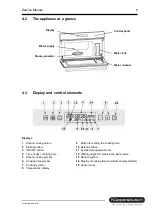10
Service Manual
For internal use only
5.
User settings and functions
5.1
Setting the time of day
When the appliance is used for the first time the time of day will need to be set. As soon as the appliance
is supplied with power 12.00 will blink in the display. The correct time of day can be set with the minus
and plus buttons. Then press the selection button (10) to confirm the setting. The time set will however
also be automatically assumed after a few seconds.
Changing the time
The current time of day will be shown all the time. Press the plus and minus buttons simultaneously until
the time shown starts to blink. Set the correct time with the plus and minus buttons and confirm the
setting with the selection button (10). If you do not confirm the setting the time set will automatically be
assumed after a minute.
5.2
Characteristics
Standard steam cooking
100°C
Defrosting
60°C
Timer
Setting with the button
5.3
Lock / child safety device
Press the
button for a few seconds until a buzzer sounds and a key symbol appears in the display.
All of the buttons will have been locked.
To unlock the buttons, press the
button for a few seconds until a buzzer sounds and the key symbol
in the display goes off.
5.4
Cleaning the water channel
Pull the water channel upwards out of the three grooves, clean it and replace it in the grooves again.
Do not clean the appliance with a steam cleaner!