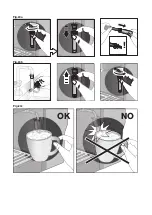B. The filter holder
The appliance that you have purchased is equipped with a removable ejecting filter holder, which allows
you to maintain it in perfect working order. We recommend that you clean it each time after use.
These removal/fitting operations must be carried out when the machine has cooled down.
1. Removal of the filter holder:
■
Remove the filter holder from your machine.
■
Dispose of the used coffee or pod by pressing the "push" button
(fig. 15)
.
■
Rinse in clear water.
■
Remove the back of the filter holder by turning to the left, while pressing in the two brackets.
2. Cleaning and rinsing the filter holder:
The filter holder may then be cleaned using a household detergent and a scouring pad, but must be rinsed
afterwards in clear water. For best results, you may press the ejection button several times while rinsing.We
recommend shaking your filter holder vigorously in order to remove all water.
3. Fitting the filter holder:
Replace the bottom of the filter holder by rotating it anti-clockwise to lock.
C. The drip tray
When the drip tray full level is displayed, it must be emptied after removing the grid
(fig. 19)
. The presence
of water is normal, and does not mean there is a leak. If necessary, clean the drip tray and its grid with
water and a little gentle washing-up liquid. Rinse and dry.
D. The steam nozzle (Fig 20 a, b)
This accessory consists of 2 parts: one part which is the plastic support and the other which is the metal
protection cylinder.
■
Before cleaning, unlock the nozzle from the articulated arm by turning it to the left.
■
Then slide the metal cylinder along the plastic support.
■
Make sure that you don’t damage the silicone seal which makes the nozzle watertight.
■
Clean these two parts with tap water and some mild washing-up liquid.
■
Rinse and dry.
■
Once the parts have been properly cleaned, put the metal cylinder back on the support.
■
Insert the nozzle on the articulated arm then lock to the right.
English
12
Summary of Contents for PERFECTO XP4200
Page 1: ...WWW KRUPS COM PERFECTO XP4200 EN DE FR NL DA NO SV FI IT PT ES EL ...
Page 2: ...j f h g e i k d1 3 d d1 2 d1 1 d1 4 d1 b c a d2 ...
Page 3: ...3 3 1L Fig 1a Fig 1b Fig 1c Fig 2 Fig 3 Fig 4 Fig 5 Fig 6 Fig 7 Fig 8 Fig 9a Fig 9b ...
Page 4: ...1 2 3 Fig 10 Fig 11 Fig 12 PUSH Fig 13 Fig 14 Fig 15 Fig 16 Fig 17 Fig 18 Fig 19 ...
Page 5: ... Fig 20a Fig 20b OK NO Fig 20c ...
Page 6: ......
Page 56: ...56 ...
Page 66: ...66 ...
Page 76: ...Svenska 76 ...
Page 86: ...Suomi 86 ...
Page 127: ... www krups com 127 ...
Page 128: ... www krups com 128 ...
Page 129: ... www krups com 129 ...
Page 130: ... www krups com 130 ...
Page 132: ......
Page 133: ......