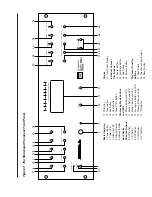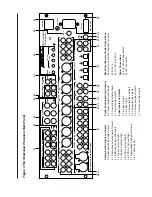Remote Control Description,
continued
Krell Showcase Processor
23
Device Selection Keys
55 DVD Key
Use this key to select the digital videodisc device.
56 LD Key
Use this key to select the laser disc device.
57 SAT Key
Use this key to select the satellite source device.
58 TV Key
Use this key to select the television device.
59 CD Key
Use this key to select the compact disc device.
60 Tuner Key
Use this key to select the AM/FM tuner device.
61 Aux Key
Use this key to select the auxiliary device, such as phono, tape, or an
additional DVD, LD, CD, or VCR.
62 Aux 2 Key (Game Key)
Use this key to select a game.
63 VCR Key
Use this key to select the VCR device.
64 Tape Key
Use this key to select the output from an analog tape recorder con-
nected to the tape inputs.
Showcase Processor remote control keys and their functions are
described below:
53 Amp Key
Use this key to power on/off a Krell remote control amplifier.
54 Pre Key (Power Pre Key)
Use this key to switch the Showcase Processor between the stand-by
mode and the operational mode.
FEATURES
Power Keys