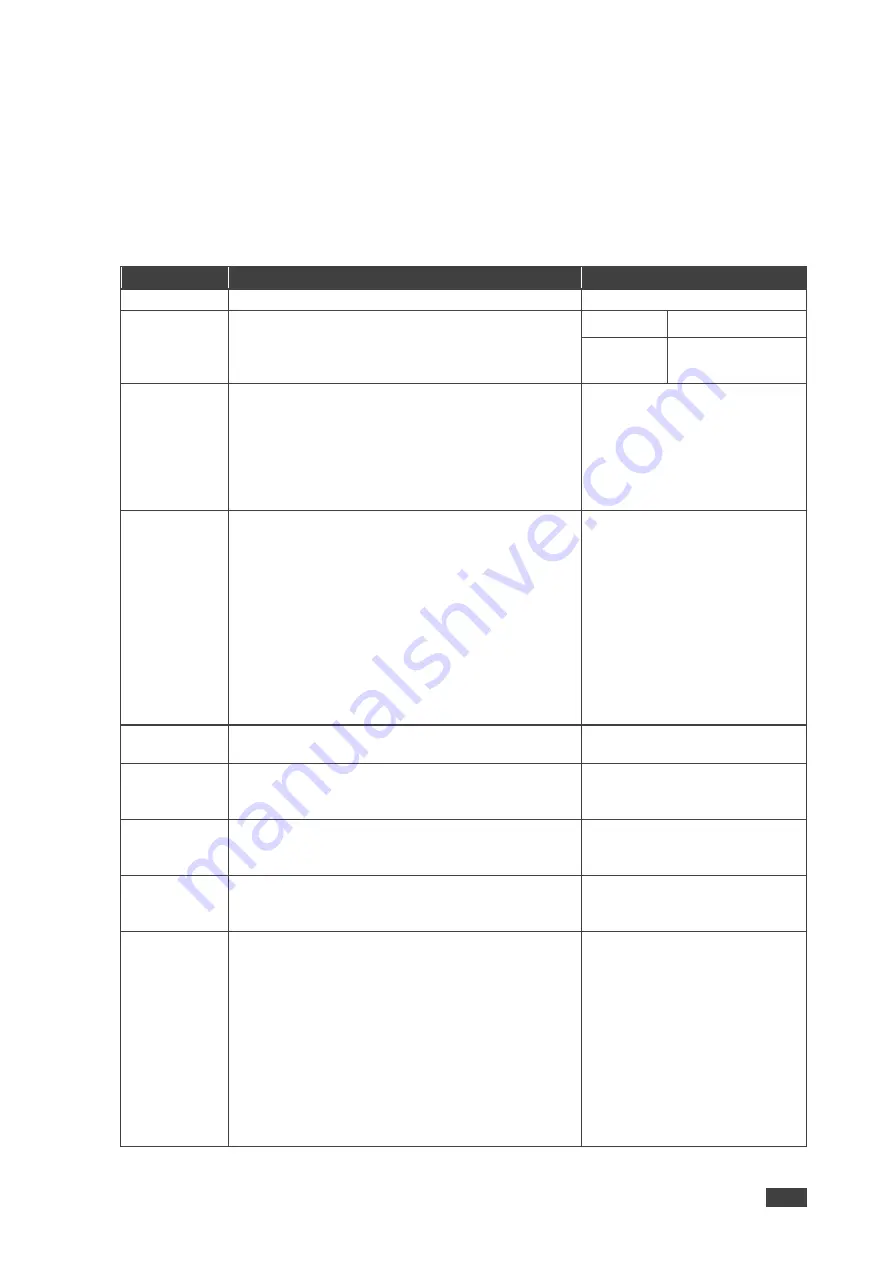
Kramer Electronics Ltd.
MV-4X
– Operating and Controlling MV-4X
18
Configuring the Logo Settings
MV-4X
enables uploading and managing a Logo to appear on the screen.
To configure the logo:
1. On the front panel press
MENU
. The menu appears.
2. Click
Logo Settings
and define the Logo settings according to the information in the
following table:
Menu Item
Action
Options
Logo On/Off
Enable / disable displaying a logo graphic.
On, Off (default)
Position X/Y
Set the horizontal and vertical position of the
logo’s upper left corner, within the output.
The position values are a relative percentage of
the available output resolution.
Position X 0~100 (10 default)
Position Y 0~100 (10 default)
OSD Logo
Reset
Select
Yes
to reset the logo and install a default
test image.
The reset process can take a few minutes.
Progress information is displayed on the OSD
while the default logo is being installed. The unit
automatically reboots when installation is
complete.
Yes, No (default)
Logo Update
Update the Logo:
•
Copy the desired Logo file
(LOGO_USER_*.BMP) to the root directory
of a USB memory stick. The new logo
graphic file should be 8-bit *.BMP format with
a max resolution of 960×540.
•
Select
Yes
.
•
Insert the USB memory stick into the PROG
USB port on the rear panel.
The logo stored in the memory stick uploads
automatically.
Yes, No (default)
Boot Logo
Display
Enable / disable displaying a graphic image during
boot up.
On (default), Off
Boot 4K
Source
Select the
Default
Logo image or the
User
uploaded image while booting, when output
resolution is
≥ 4k.
Default (default), User
Boot 1080P
Source
Select the
Default
Logo image or the
User
uploaded image while booting, when output
resolution is between 1080p and VGA.
Default (default), User
Boot VGA
Source
Select the
Default
Logo image or the
User
uploaded image while booting, when output
resolution is ≤ VGA.
Default (default), User
User 4K
Update
To upload a User 4K boot graphic via USB:
•
Copy the desired Logo file
(LOGO_BOOT_4K_*.BMP) to the root
directory of a USB memory stick. The new
logo graphic file should be 8-bit *.BMP format
with a resolution of 1920×1080.
•
Select
Yes
.
•
Insert the USB memory stick into the PROG
USB port on the rear panel.
The 4K logo stored in the memory stick uploads
automatically.
Yes, No (default)






























