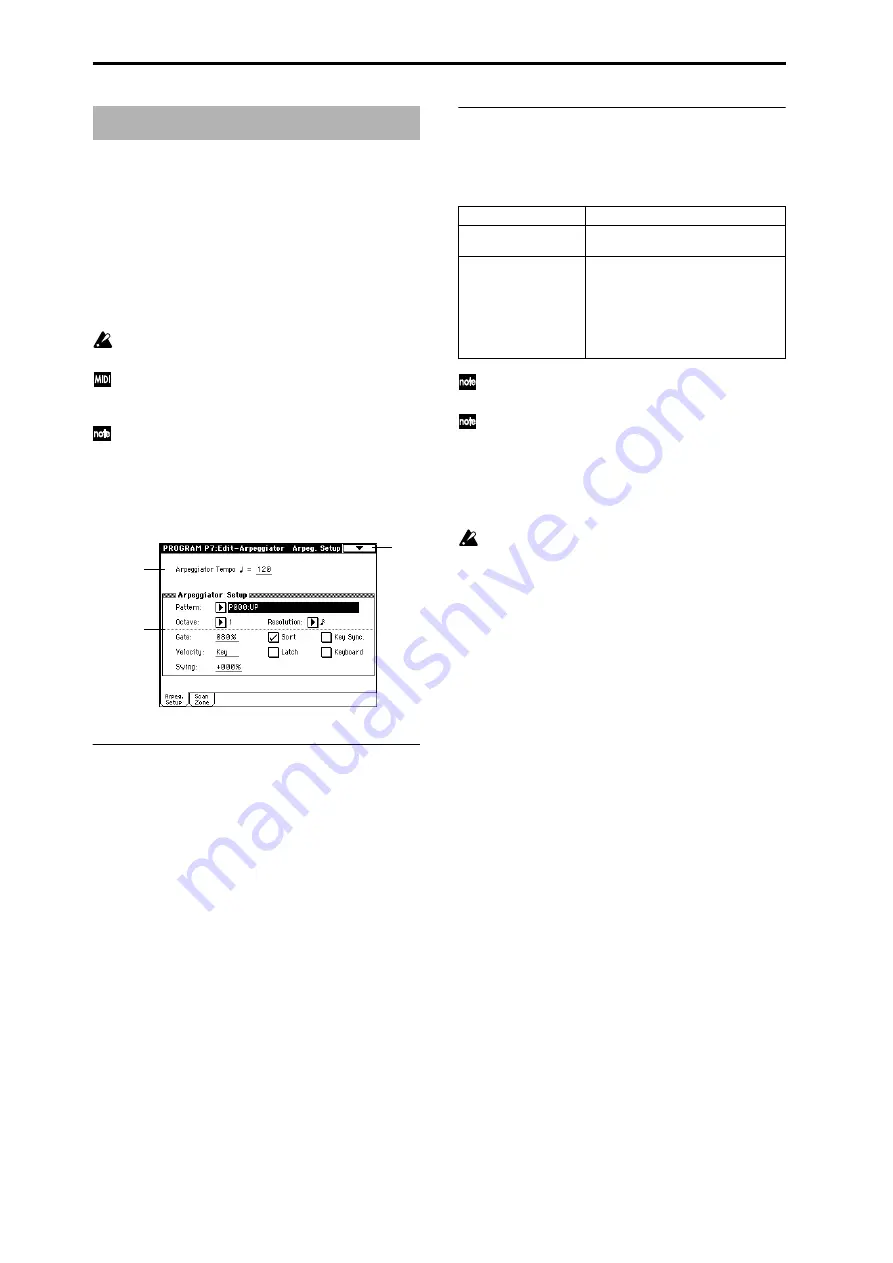
28
Here you can make settings for the arpeggiator used by the
program.
You can make settings so that when you select a program,
these arpeggiator settings will automatically switch to the
arpeggiator settings that are memorized in the selected pro-
gram. (Global P0: 0–1c Auto Arpeggiator “Program”)
The arpeggiator can be switched on/off by the ARPEGGIA-
TOR [ON/OFF] key. When on, the key LED will light.
The settings of the ARPEGGIATOR [TEMPO] knob, [GATE]
knob, [VELOCITY] knob, and [ON/OFF] key can be saved
for each program.
These settings will be valid when “Auto Arpeggiator”
Program
is checked.
You can control the arpeggiator from an external
sequencer, or record note data generated by the arpeg-
giator onto an external sequencer. (
“Pattern,” “Resolution,” “Octave,” “Sort,” “Latch,”
“Key Sync.,” “Keyboard,” and “
(Tempo)” can also be
set from the P0: Play, Arpeggio page.
7–1: Arpeg. Setup
7–1a: Arpeggiator Tempo
(Tempo)*
[040...240, EXT]
Sets the tempo.
You can also adjust this by turning the ARPEGGIATOR
[TEMPO] knob. Alternatively, you can set the tempo by
pressing the [ENTER] key at the desired interval.
When “MIDI Clock” (Global P1: 1–1a) is set to either Exter-
nal MIDI
or External USB, this parameter will indicate
EXT
, and the arpeggiator will synchronize to the MIDI
Clock received from an external MIDI device.
7–1b: Arpeggiator Setup
☞
Pattern*
[P000...P004, U000(A/B)...U506(User)]
Selects the arpeggio pattern.
U000 (A/B)
–U506 (User) are rewritable. Use Global P6
to create arpeggio patterns.
Arpeggio patterns U000 (A/B)–U506 (User) can be
selected using the numeric keys [0]–[9] and the
[ENTER] key.
Octave*
[1, 2, 3, 4]
Specifies the number of octaves in which the arpeggio will
be played.
If a user arpeggio pattern is selected, the range of the
arpeggio will depend on the “Octave Motion” (Global
P6: 6–1b) setting.
Resolution*
[
,
,
,
,
,
]
Specifies the timing resolution of the arpeggio. The notes of
the arpeggio will be played at the interval you specify:
,
,
,
,
, or
. The speed of the arpeggio pattern is
determined by the “Arpeggiator Tempo
” and the “Resolu-
tion.”
Gate
[000...100(%), Step]
Specifies the length (gate time) of each note in the arpeggio.
000–100(%):
Each note will be played with the specified gate
time.
Step:
This is available when an user arpeggio pattern U000
(A/B)–U506 (User)
is selected for “Pattern.” When this is
selected, the gate time specified for each step will be used.
The gate time can also be controlled by the ARPEGGIATOR
[GATE] knob. Rotating the knob toward the left will shorten
the gate time, and rotating it toward the right will lengthen
the gate time. When the knob is at the 12 o’clock position,
the gate time will be as specified here.
Velocity
[001...127, Key, Step]
Specifies the velocity of the notes in the arpeggio.
001–127:
Each note will sound with the specified velocity
value.
Key:
Each note will sound with the velocity value at which
it was actually played.
Step:
This is available when an user arpeggio pattern U000
(A/B)–U506 (User)
is selected for “Pattern.” When this is
selected, the velocity specified for each step will be used.
The velocity can also be controlled by the ARPEGGIATOR
[VELOCITY] knob. Rotating the knob toward the left will
decrease the velocity, and rotating it toward the right will
increase the velocity. When the knob is at the 12 o’clock posi-
tion, the velocity will be as specified here.
Program P7: Edit-Arpeggiator
7–1
7–1a
7–1b
P000...P004
Preset arpeggio patterns
U000(A/B)...U199(A/B)
TRITON Classic Preloaded arpeggio pat-
terns
U200(H)...U215(H)
U216(I)...U231(I)
U232(J)...U247(J)
U248(K)...U263(K)
U264(L)...U279(L)
U280(M)...U295(M)
U296(N)...U311(N)
U312(User)...U506(User)
Preloaded arpeggio patterns:
U200(H)...U488(User)
User arpeggio patterns:
U489(User)...U506(User)
Summary of Contents for TRITON Extreme
Page 1: ...2 E ...
Page 11: ...xii ...
Page 111: ...100 9 5 Page Menu Command 0 1A 0 1I 0 1J Program 9 5A ...
Page 185: ...174 ...
Page 215: ...204 ...
Page 281: ...270 ...
Page 349: ...338 ...
Page 350: ...339 ...
Page 351: ...340 ...
Page 352: ...341 ...
Page 353: ...342 ...






























