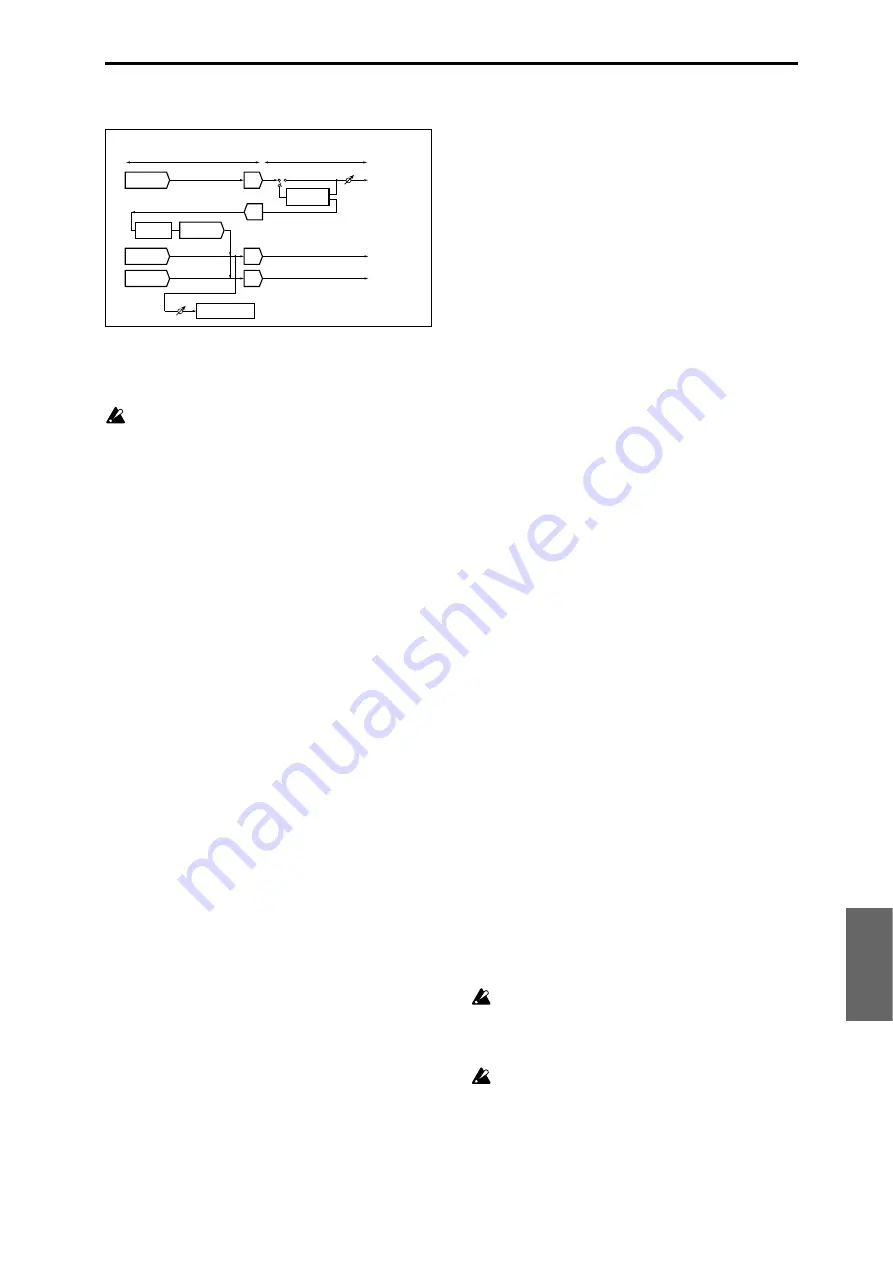
215
Ef
fect
Sampling mode
2. In/Out
You cannot use Valve Force on the L/R output from S/
P DIF, or when resampling the L/R output in any
mode.
2–1. Program mode
If “Placement” is set to Final:
The signal is sent through Valve Force at the last stage of the
L/R output.
If “Placement” is set to Insert (Use 3/4 BUS):
To send the oscillator 1, 2 output to Valve Force, set “BUS
Select (All OSCs to)
” (P8: Routing page) to 3/4(Tube),
3(Tube)
, or 4(Tube).
To send the signal first through an insert effect and then into
Valve Force, set the post-IFX “BUS Sel.” (Insert FX page) to
3/4(Tube)
, 3(Tube), or 4(Tube).
Use “BUS Sel.”, “Send 1,” and “Send 2” (Valve Force page)
to make settings for the output from Valve Force.
Use “BUS Sel.” to send the signal to the L/R bus, insert
effect IFX1–5 bus, or 1, 2 buses. Use “Send 1” and “Send 2”
to adjust the send level to the master effects.
Refer to p.35 for example settings.
2–2. Combination, Sequencer, and Song Play
modes
If “Placement” is set to Final:
The signal is sent through Valve Force at the last stage of the
L/R output.
If “Placement” is set to Insert (Use 3/4 BUS):
To send the output of each timbre (Combination) or track
(Sequencer, Song Play) to the input of Valve Force, set “BUS
Select
” (in the P8: Routing page of each mode) to 3/4(Tube),
3(Tube)
, or 4(Tube). You can send more than one track/tim-
bre to Valve Force.
To send the signal first through an insert effect and then into
Valve Force, set the post-IFX “BUS Sel.” (Insert FX page) to
3/4(Tube)
, 3(Tube), or 4(Tube).
Use “BUS Sel.”, “Send 1,” and “Send 2” (Valve Force page)
to make settings for the output from Valve Force.
Use “BUS Sel.” to send the signal to the L/R bus, insert
effect IFX1–5 bus, or 1, 2 buses. Use “Send 1” and “Send 2”
to adjust the send level to the master effects.
Refer to p.54, 99, and 154 for example settings.
2–3. Sampling mode
If “Placement” is set to Final:
The signal is sent through Valve Force at the last stage of the
L/R output. Use this setting to send the sound of a multi-
sample through Valve Force for output.
Set “BUS (IFX) Select” (Routing page) to L/R or IFX1–5. If
you use IFX1–5, set the post-IFX “BUS Sel.” (Insert FX page)
to L/R.
If “Placement” is set to Insert (Use 3/4 BUS):
To send an external audio source from the AUDIO INPUT 1,
2, or S/P DIF IN jacks to Valve Force, set “BUS (IFX/Indiv.)
Select
” (Input/Setup page) to 3/4(Tube), 3(Tube), or
4(Tube)
.
To send the signal first through an insert effect and then into
Valve Force, set the post-IFX “BUS Sel.” (Insert FX page) to
3/4(Tube)
, 3(Tube), or 4(Tube).
To send a multisample through Valve Force and resample it,
set “BUS (IFX) Select” (Routing page) to 3/4(Tube), 3(Tube),
or 4(Tube).
Use “BUS Sel.” (Valve Force page) to make settings for the
output from Valve Force. Send the signal to the L/R bus,
insert effect IFX1–5 bus, or 1, 2 buses.
Set “Source BUS” to the bus of the source you want to sam-
ple.
Refer to p.142 for example settings.
2–4. Audio Input, S/P DIF IN
In Program, Combination, Sequencer, Song Play, and Media
modes, an external audio source from the AUDIO INPUT 1,
2, or S/P DIF IN jacks can be sent through Valve Force and
output.
This is specified by the “Input (COMBI, PROG, SEQ,
S.PLAY, MEDIA)” setting of each mode; this setting is
shared by all modes. You can access this setting from Global
P0: Basic Setup, Input/Sampling page; Combination or Pro-
gram P0: Play, Sampling page; Sequencer P0: Play/REC,
Sampling page; and Media, Play Audio CD page.
If “Placement” is set to Final:
The external audio source sent to the L/R bus is sent
through Valve Force as the final stage of the L/R output.
Set “BUS (IFX/Indiv.) Select” to L/R or IFX1–IFX5. If you
use IFX1–IFX5, set the post IFX “BUS Sel.” (Insert FX page)
to L/R.
If “Placement” is set to Insert (Use 3/4 BUS):
To send an external audio source to Valve Force, set “BUS
(IFX/Indiv.) Select
” to 3/4(Tube), 3(Tube), or 4(Tube).
To send the signal first through an insert effect and then into
Valve Force, set the post-IFX “BUS Sel.” (Insert FX page) to
3/4(Tube)
, 3(Tube), or 4(Tube).
Use “BUS Sel.”, “Send 1,” and “Send 2” (Valve Force page)
to make settings for the output from Valve Force.
Set “BUS Sel.” to send the signal to the L/R bus, insert effect
IFX1–5
bus, or 1, 2 buses. Use “Send 1” and “Send 2” to
adjust the send levels to the master effects.
These settings are ignored in Sampling mode. For set-
tings in Sampling mode, refer to “2–3. Sampling mode.”
To make insert effect settings, use P8: Insert Effect in 1 Pro-
gram, 1 Combination, 1 Song, or Song Play mode.
In Media mode, the effect settings of the most recently
used mode will apply.
Valve Force
On/Off
AUDIO OUTPUT
L/MONO, R
Headphones
Audio Input Sampling/
Resampling
Recording
Level
INSERT FX
Volume
3/4 (Tube) BUS
Placement: Insert (Use 3/4 BUS)
L/R BUS
AUDIO OUTPUT
INDIV. 3/4
DAC
ADC
DAC
1/2 BUS
AUDIO OUTPUT
INDIV. 1/2
DAC
VALVE FORCE
Digital
Analog
L/R BUS
1/2 BUS
Summary of Contents for TRITON Extreme
Page 1: ...2 E ...
Page 11: ...xii ...
Page 111: ...100 9 5 Page Menu Command 0 1A 0 1I 0 1J Program 9 5A ...
Page 185: ...174 ...
Page 215: ...204 ...
Page 281: ...270 ...
Page 349: ...338 ...
Page 350: ...339 ...
Page 351: ...340 ...
Page 352: ...341 ...
Page 353: ...342 ...






























