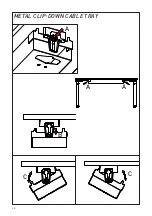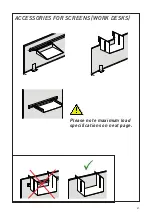UP button
DOWN button
Display
LOGO button
(function key)
MEMORY button
Light strip
Light strip
CONTROL PANEL
(WITH MEMORY FUNCTION)
Move tabletop upwards
Keep the UP button pressed until the desired height is reached.
Move tabletop downwards
Keep the DOWN button pressed until the desired height is reached.
The tabletop moves up or down until you release the button
or the minimum or maximum height is reached.
NOTE
The control panel is equipped with a display to show the current
tabletop height. Error messages and table status are shown on the
display. Positions 1-4 can be used to move to previously saved
positions.
Press any button when display is deactivated.
52
Summary of Contents for TALO.YOU
Page 4: ...4 ...
Page 12: ...HÖHENAUSGLEICH max 10 mm max 10 mm max 10 mm max 10 mm 12 ...
Page 14: ...BEDIENUNG DER METALL KLAPPWANNE A A A B C C 14 ...
Page 15: ...BEDIENUNG DER KUNSTSTOFF KLAPPWANNE A A A B C C 15 ...
Page 32: ...32 ...
Page 44: ...LEVELLING ADJUSTMENT max 10 mm max 10 mm max 10 mm max 10 mm 44 ...
Page 46: ...METAL CLIP DOWN CABLE TRAY A A A B C C 46 ...
Page 47: ...PLASTIC CLIP DOWN CABLE TRAY A A B C C A 47 ...
Page 64: ...64 ...
Page 65: ...ACCESSORIES FOR SCREENS WORK DESKS Please note maximum load specifications on next page 65 ...
Page 76: ...maxi 10 mm maxi 10 mm maxi 10 mm maxi 10 mm RATTRAPAGE EN HAUTEUR 76 ...
Page 78: ...A A A B C C UTILISATION DE LA GOULOTTE RABATTABLE EN MÉTAL 78 ...
Page 79: ...A A B C C A UTILISATION DE LA GOULOTTE RABATTABLE EN MATIÈRE PLASTIQUE 79 ...
Page 96: ...96 ...
Page 108: ...HOOGTEVERSTELLING max 10 mm max 10 mm max 10 mm max 10 mm 108 ...
Page 110: ...A A A B C C BEDIENING VAN DE METALEN KLAPGOOT 110 ...
Page 111: ...A A B C C A BEDIENING VAN DE KUNSTSTOF KLAPGOOT 111 ...
Page 128: ...128 ...
Page 133: ...133 ...