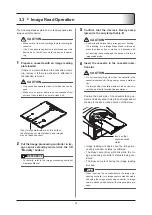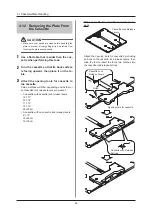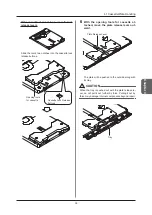25
25
Chapter 2
2 .3 Status Lamp
Device status can be checked according to how the Status Lamp is lit .
Erase
Busy
Error
Ready
①
④
Erase Button
③
②
Number
Name (Color)
Lamp
Status
Device Status
Ready Lamp
(Green)
Lit
Indicates that operation can begin .
Blinking Indicates that operation has ended, and the cassette can be removed .
Busy Lamp
(Blue)
Lit
Operation is in progress .
CAUTION
•
Do not touch this device or the table it is positioned on during operation .
Blinking Preparing for operation .
Unlit
Operation is halted .
HINT
•
Turn OFF the power when in this state .
Error Lamp
(Yellow)
Lit
Indicates a warning . Operation may continue in some cases, or be halted in others .
Blinking An error has occurred . Operation is halted and cannot resume .
Erase Lamp
(Orange)
Lit
An image is being erased .
CAUTION
•
Do not touch this device or the table it is positioned on during operation .
HINT
•
The Erase Lamp will also be lit while pressing the Erase Button .
Blinking
The device is in image erase mode .
CAUTION
•
Loading the cassette in this situation will trigger the image erase process . Before
performing the image reading process, make sure the Erase Lamp is unlit .
REFERENCE
•
If the Erase Lamp is lit or blinking, refer to “5 .1 Troubleshooting”(p . 46) for troubleshooting .
“5 .1 Troubleshooting”(p . 46) for troubleshooting .
for troubleshooting .
•
Refer to “3 .2 Image Erase Operation”(p . 30) for details on Image Erase Mode .
Summary of Contents for REGIUS SIGMA2
Page 1: ...EN 05 0197 Operation Manual DIRECT DIGITIZER REGIUS SIGMA2...
Page 2: ......
Page 5: ...5 Introduction...
Page 10: ...10...
Page 21: ...21 Chapter 2 Product Outline An explanation of the device s features and functions...
Page 27: ...27 Chapter 3 Reader Operation An explanation on how to operate this device...
Page 35: ...35 Chapter 4 Cassette Plate Operation An explanation on cassette and plate handling...
Page 45: ...45 Chapter 5 Troubleshooting An explanation on how to deal with errors when they occur...
Page 62: ...62...
Page 70: ...70...
Page 71: ...71 Appendix A list of device specifications etc...
Page 74: ...74...
Page 75: ......
Page 76: ...A5ERBA01EN05 2015 08 31 JD...