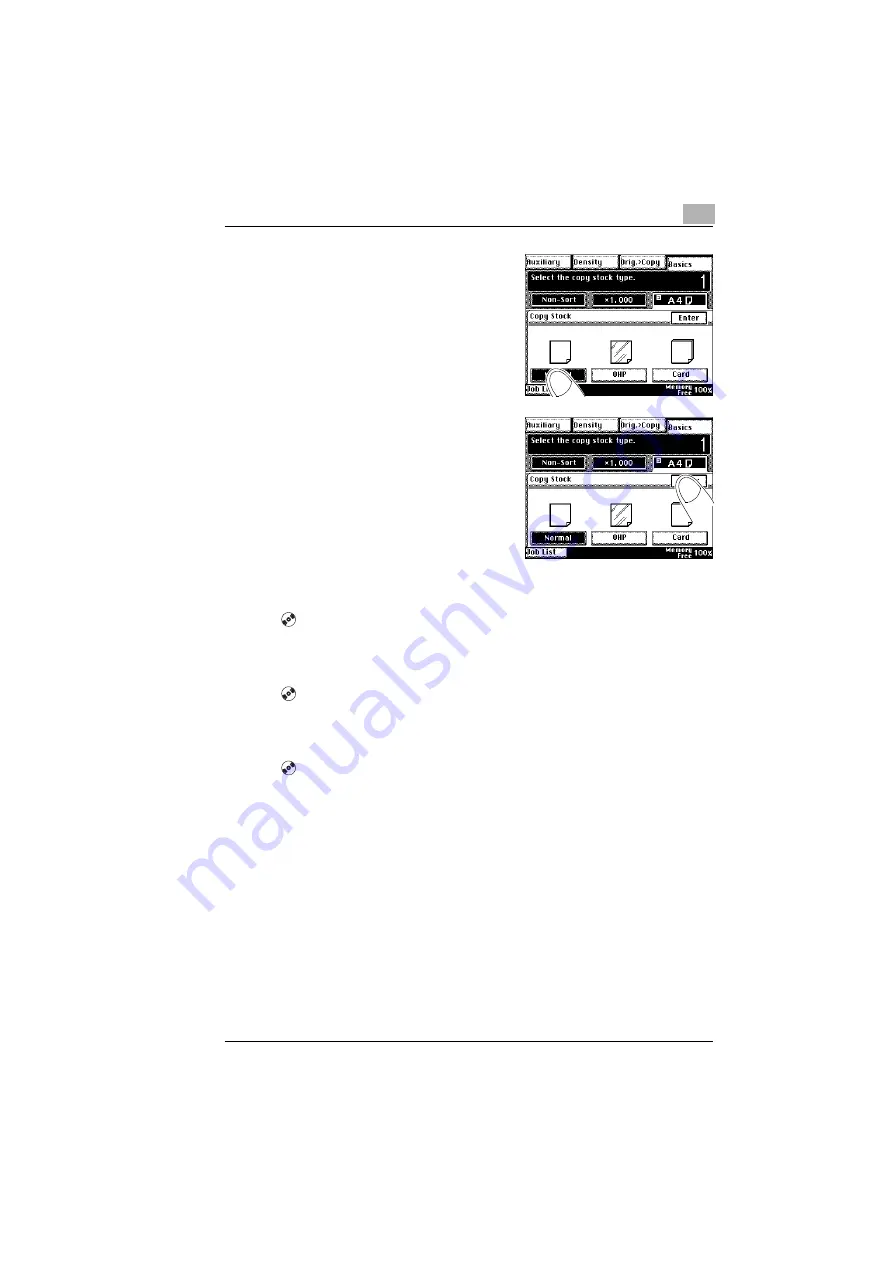
Customizing Your Copy
4
Di200
4-5
6
Select the paper type.
H
[NORMAL]
for plain paper
H
[OHP]
for overhead projector films
H
[CARD]
for card paper and labels
7
Confirm your selection with
[ENTER].
Defining a Custom Paper Size for the 1st Drawer
For more information see Chapter 4 of the extended manual on the
CD-R.
Storing a Custom Paper Size for the 1st Drawer
For more information see Chapter 4 of the extended manual on the
CD-R.
Loading a Saved Paper Size for the 1st Drawer
For more information see Chapter 4 of the extended manual on the
CD-R.
Summary of Contents for Di 200
Page 1: ...The essentials of imaging www minoltaeurope com User Manual Di 200...
Page 2: ......
Page 8: ...IVZ 6 Di200...
Page 60: ...2 Getting to Know Your Copier 2 44 Di200...
Page 94: ...5 Utility 5 2 Di200...
Page 115: ...Troubleshooting 6 Di200 6 21 6 Close the upper right door and the right panel R1...
Page 120: ...7 Appendix 7 2 Di200 3 Original Glass clean with a soft dry cloth...






























