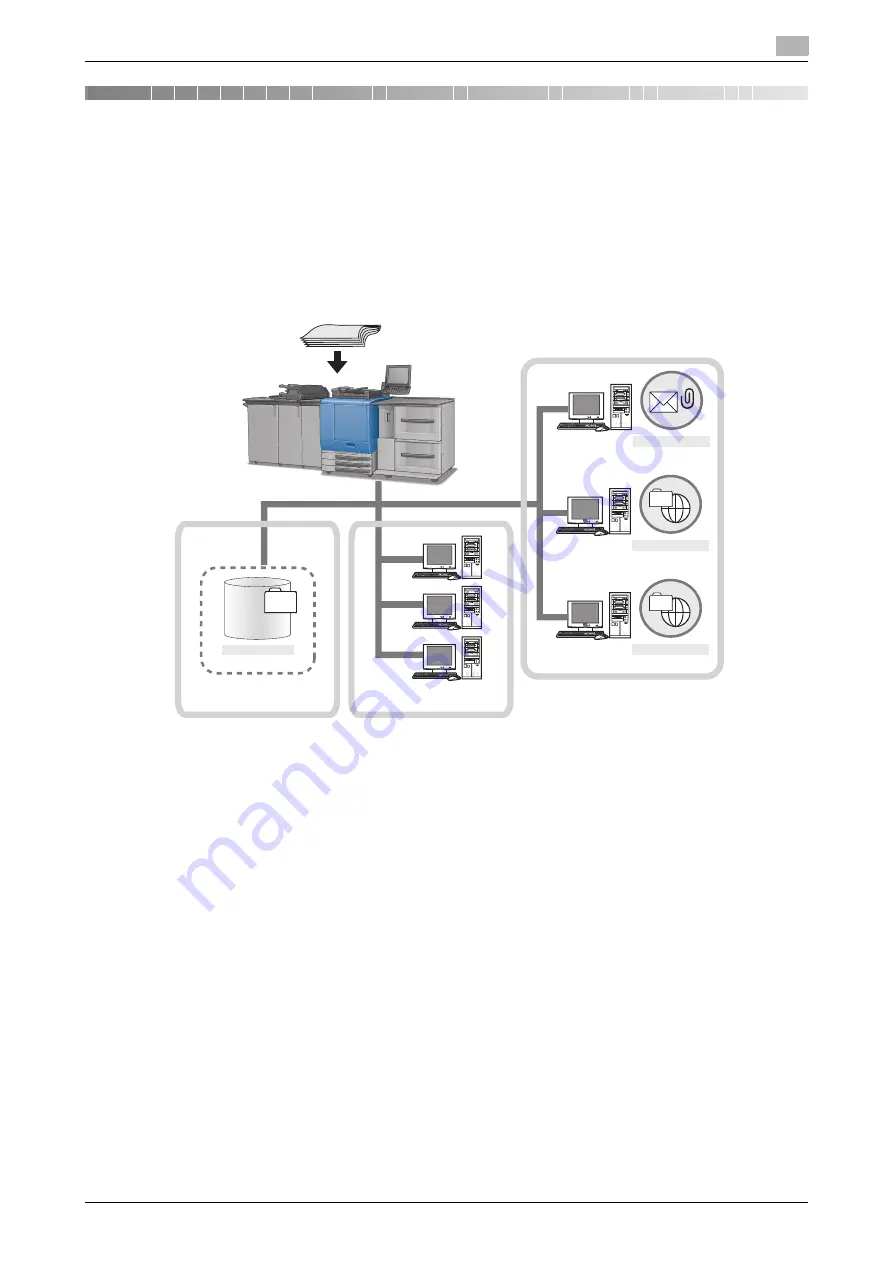
IC-601
2-2
2.1
Overview of Features and Connection Modes
2
2
Overview of the Scanning Features
2.1
Overview of Features and Connection Modes
This machine has the Network Scanner features.
The image controller (IC-601) is required to use the network scanner features.
For more information, contact your service representative.
In this User's Guide, illustrations of bizhub PRESS C7000/C6000 are used for explanations.
The scanned data can be sent as an E-Mail attached file, upload to a FTP Server or SMB server, or stored in
a hard disk. By instructing a scan operation using the Web service function, the scanned data can be sent to
the computer.
The scanned data is sent in the following file format:
-
Batched PDF/Separated PDF/Encrypted PDF
-
Batched TIFF/Separated TIFF
-
Batched XPS/Separated XPS
-
JPEG
Hard Disk
Controller
Local area network
WS Scan
Internet
SMB
FTP
E-mail server
FTP
server
SMB
server
Original
Summary of Contents for Color Centro IC-601
Page 1: ......
Page 4: ...1 Introduction...
Page 14: ...2 Overview of the Scanning Features...
Page 18: ...3 Preparation for Use...
Page 29: ...4 About the Network Scanner Features...
Page 41: ...5 Registering Adding an Address for the Network Scanner Features...
Page 64: ...6 Using the Network Scanner Features...
Page 110: ...7 Utility Menu...
Page 116: ...8 Troubleshooting...
Page 119: ...9 Appendix...
Page 123: ...http konicaminolta com...
















































