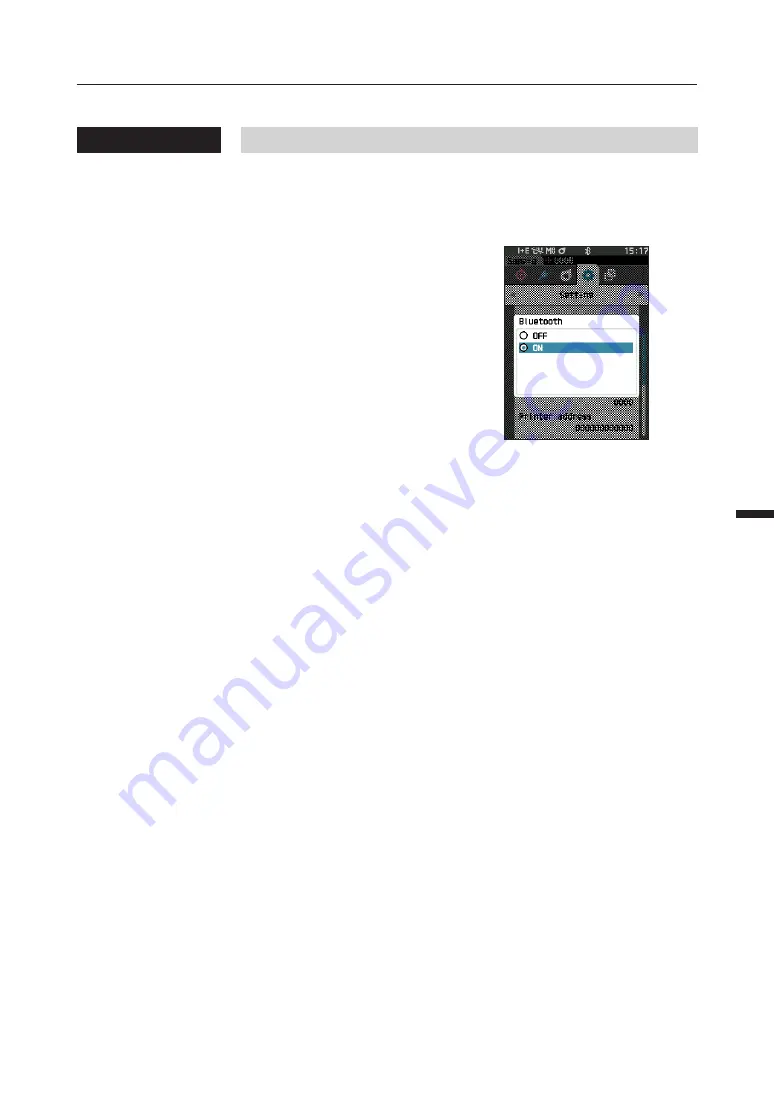
116
115
Other
Functions
4
{
Connecting to a Computer
With the computer as a host, a connection to the instrument can be established using Bluetooth communication.
Operating Procedure
1
Verify that the instrument power has been turned
ON.
2
Verify that the Bluetooth function on the instrument
has been turned ON. Also make sure the Bluetooth
function is not being used to connect to a printer
and that the USB cable is not being used to connect
to the computer.
3
Start the Bluetooth utility on the computer.
4
Search for nearby Bluetooth devices, and select
“CM-A219” from the list of displayed devices.
5
Enter the PIN code for the instrument (refer to step 4
on P.115) on the computer.
6
Open the Bluetooth serial port to connections.
Once the connection has been established, the remote icon
will be displayed in the status bar on the instrument.
Summary of Contents for CM-23d
Page 1: ...Spectrophotometer CM 23d En Instruction Manual Please read before using the instrument...
Page 30: ...27...
Page 82: ...79...
Page 111: ...108 Setting 3 MEMO...
Page 112: ...109...
Page 132: ...129...
Page 133: ...130 Troubleshooting 5 Chapter 5 Chapter 5 Troubleshooting Message List 131 Troubleshooting 133...
Page 138: ...135...
Page 139: ...136 Appendix 6 Chapter 6 Chapter 6 Appendix Specifications 137 Dimensions 139...
Page 142: ...139 Dimensions Unit mm...
Page 151: ...En 9222 AC5J 31 2020 KONICA MINOLTA INC CACADK...






























