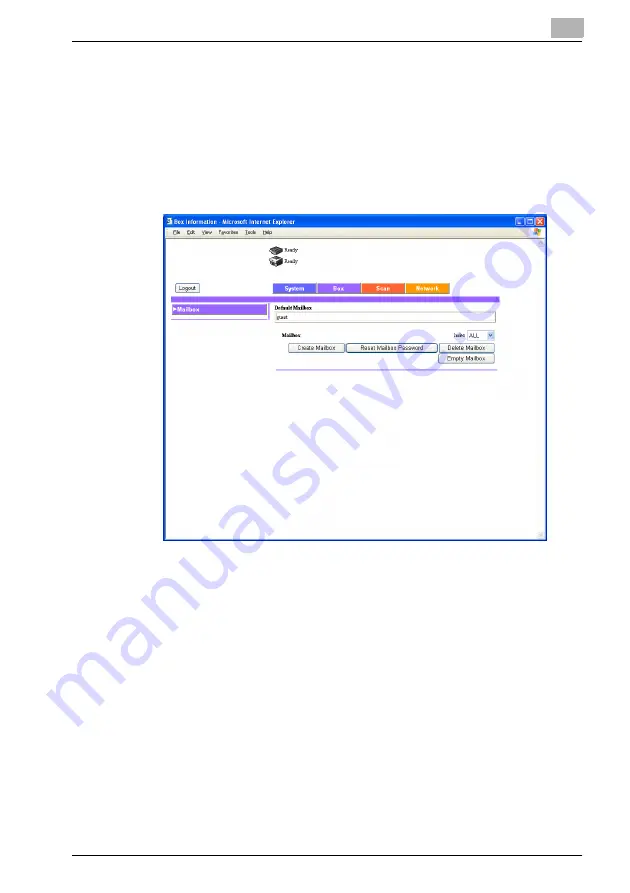
Using Web Connection
6
Fiery PRO80 65-55C-KM Network Scanner/ Web Connection
6-50
6.2.3
Box Tab
Box — Mailbox
Create a Mailbox, reset a Mailbox password that has been registered, and
delete a Mailbox that has been registered.
The Mailbox registered here can be selected in [Mailbox] of the Scan - Des-
tination Key - Registration [Box] in the User Mode.






























