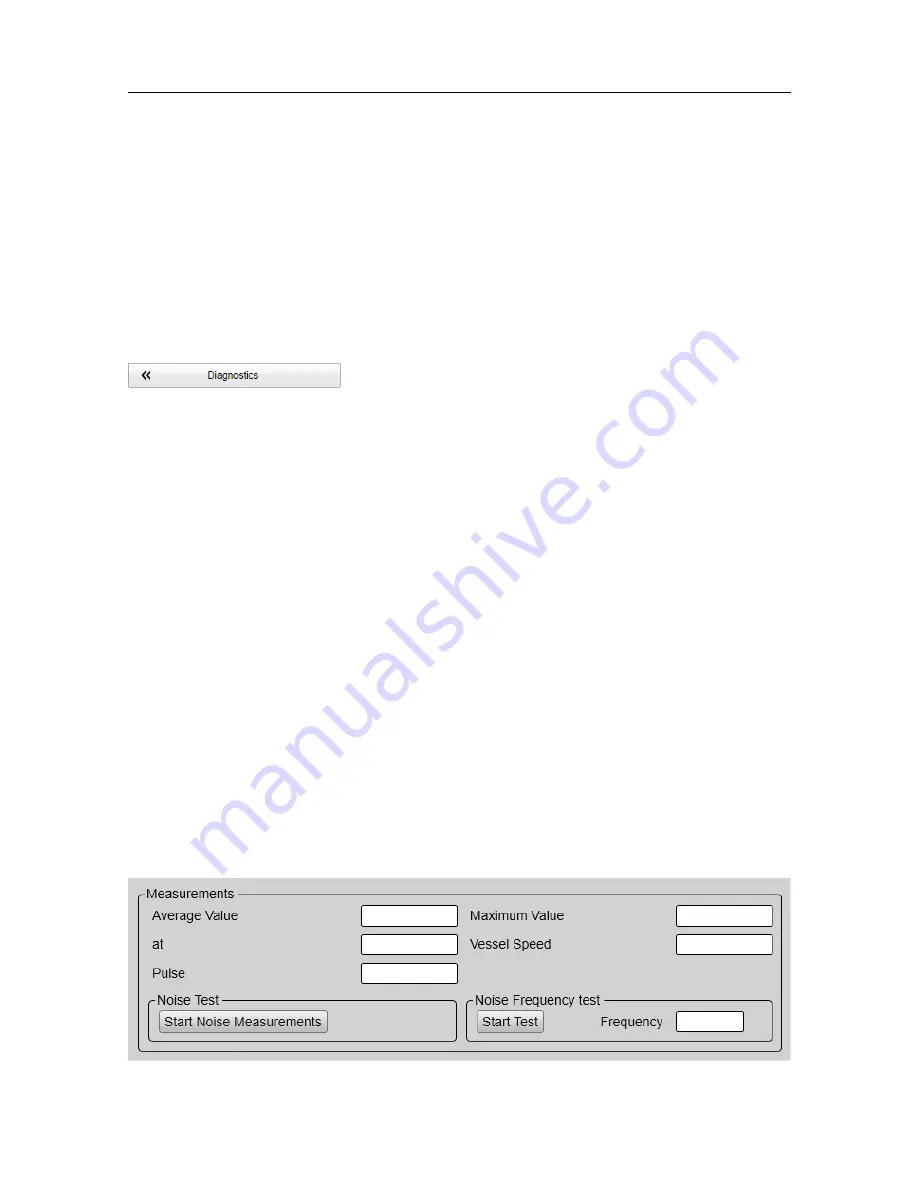
552
442704/A
Noise page
The operational performance of the ST90 system depends on the noise conditions. It
is essential that the noise signature is as low as possible. Use the
Noise
page to test the
current noise conditions.
How to open
This page is located in the
Diagnostics
dialog box. Open the
Diagnostics
dialog box from
the
Setup
menu.
Description
The
Noise
page allows you to makes noise measurements for all sonar beams. The ST90
system must be active when you run the tests.
We recommend that you make the following settings before you start the noise test:
• Set
Range
to
1500 m
.
• Set
Operation
to
Normal
.
• Set
Tx Power
to
Maximum
.
• Set
Pulse Type
to
CW Medium
.
• Set
Vertical TX Sector
to
Narrow
.
• Set
Noise Filter
to
Off
.
• Set the
Bottom Filter Threshold
to
Off
.
Select
Start Noise Measurements
. This starts the noise test. The test is run continuously on
each of the following pings until you stop it.
Select
Stop Noise Measurements
.
The results for all beams are shown graphically in polar plot. The average and maximum
values are shown as numbers. The direction of the maximum value is presented relative to
the transducer. The vessel speed and pulse type used during the noise test as also shown.
Simrad ST90 Reference Manual
Summary of Contents for Simrad ST90
Page 1: ...kongsberg com simrad Simrad ST90 REFERENCE MANUAL ...
Page 2: ......
Page 337: ...442704 A 335 Related topics Sonar views page 326 User interface ...
Page 413: ...442704 A 411 Related topics Menu system page 375 Display menu page 384 Menu system ...
Page 631: ...442704 A 629 Related topics Concept descriptions page 626 Concept descriptions ...
Page 687: ......
Page 688: ... 2021 Kongsberg Maritime ISBN 978 82 8066 211 8 ...
Page 689: ......
Page 690: ...Reference Manual Simrad ST90 ...






























