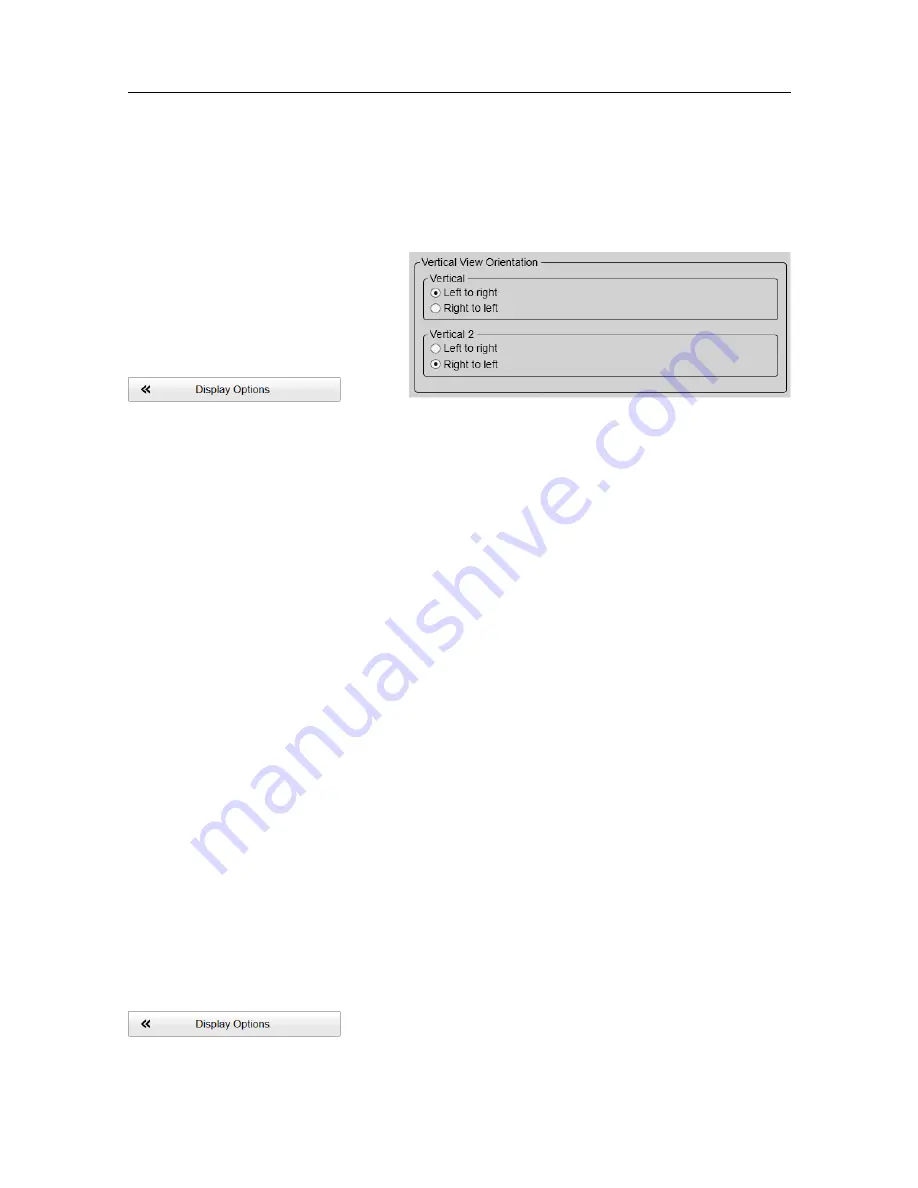
442704/A
539
Vertical View Orientation page
The
Vertical View Orientation
page allows you to decide whether the vertical views should
be presented from right to left, or from left to right.
How to open
This page is located in the
Display
Options
dialog box. The
Display
Options
dialog box is located on
the
Display
menu.
Description
Each vertical view shows you a "vertical slice" of the echo data. The upper horizontal line
in the view represents the water surface. The current tilt is shown with a solid line. The
Cosmetics
menu controls which "cosmetic" features that used.
By default, the vertical views have the transducer located in the upper left corner of the
view. The presentation is made from left towards right. If you wish to change the direction
of the presentation, make the appropriate choice on this page.
Certain presentation modes provide more than one vertical view. You can then set up these
views individually.
Related topics
Functions and dialog boxes, page 416
Display menu; Functions and dialog boxes, page 440
Display Options dialog box, page 448
Off Centre page
When the vessel symbol is moved away from the centre of the view, more space is made
available for the echo presentations. If you keep the same range setting, this added space
causes a "zoom" effect. The distance from the vessel to the outer edge of the search area is
the same, but it is "stretched" out. You may not want this to happen.
How to open
This page is located in the
Display Options
dialog box. The
Display Options
dialog box is
located on the
Display
menu.
Summary of Contents for Simrad ST90
Page 1: ...kongsberg com simrad Simrad ST90 REFERENCE MANUAL ...
Page 2: ......
Page 337: ...442704 A 335 Related topics Sonar views page 326 User interface ...
Page 413: ...442704 A 411 Related topics Menu system page 375 Display menu page 384 Menu system ...
Page 631: ...442704 A 629 Related topics Concept descriptions page 626 Concept descriptions ...
Page 687: ......
Page 688: ... 2021 Kongsberg Maritime ISBN 978 82 8066 211 8 ...
Page 689: ......
Page 690: ...Reference Manual Simrad ST90 ...






























