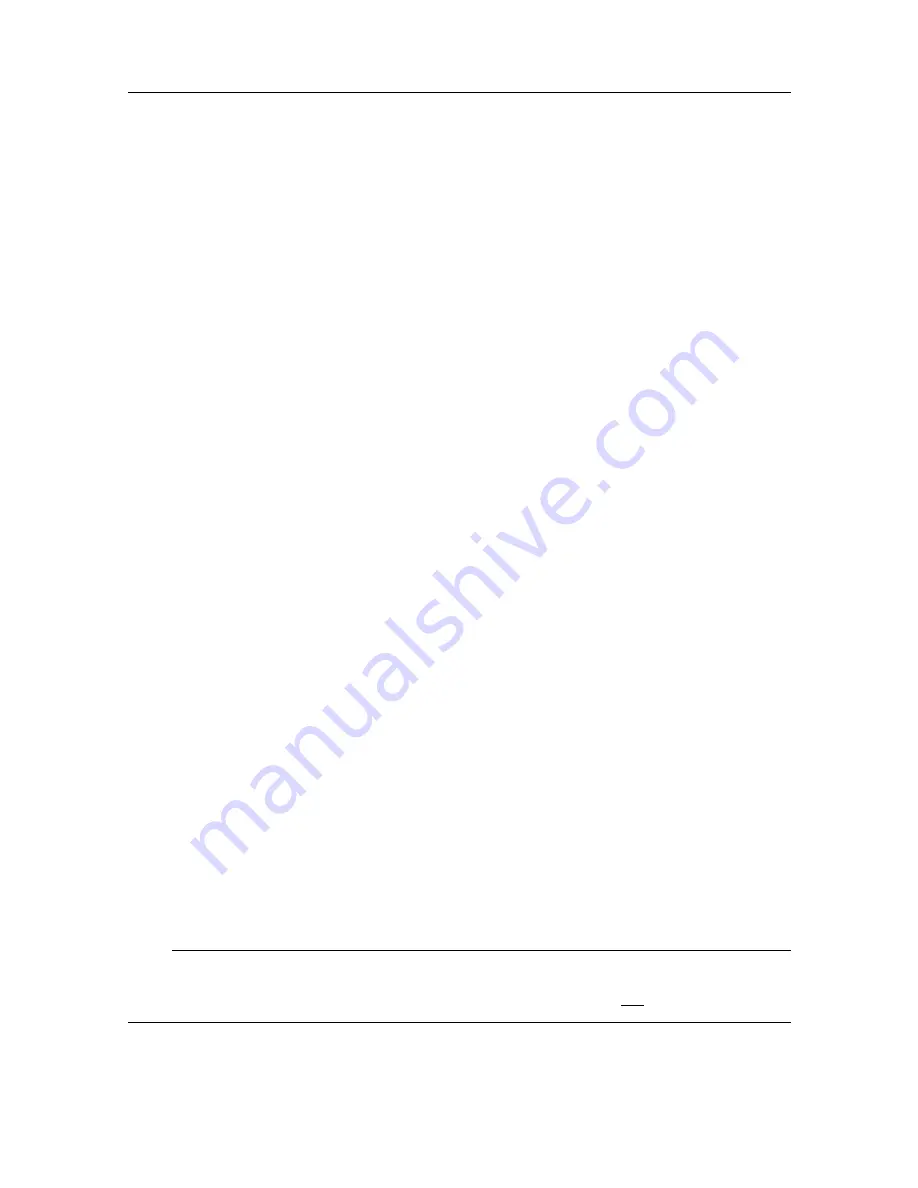
442704/A
347
Place Marker
The
Place Marker
function allows you to create a marker at the current position of the cursor.
Each marker is shown as a small triangle with or without a short identifying label. You can
also place a marker by pressing the
Place Marker
button on the Operating Panel.
In this context, the phrase
marker
is used to identify a visual symbol placed in the
display presentation. Placing a marker on an echo identifies the echo as "interesting". It
is regarded as an
object
that you can act upon.
Further classification of this echo as a
target
must be done manually.
The phrase
position
is used to identify a fixed echo in the display presentation that you
wish to act upon. The echo may for example be from a shallow, reef or rock. You
must decide which echoes that shall be classified as positions, and whether you shall
start position tracking.
Example
When you are manoeuvring close to the coastline, or in otherwise working in
confined waters, you may wish to avoid shallow waters and reefs. To keep track
of potentially dangerous places, you place markers on them.
To place a marker on an interesting echo:
1
Place the cursor over the echo in the display presentation.
2
Press
Place Marker
on the Operating Panel.
or:
1
Place the cursor over the echo.
2
Right-click and select
Place Marker
on the shortcut menu.
or:
1
Open the
Objects
menu.
2
Select
New
.
3
Provide latitude, longitude and depth for the new marker.
4
Select
OK
to save the selected settings and close the dialog box.
Once an echo has been provided with a marker in the display presentation it is regarded as
an
object
.
Note
The marker is stationary. It has a specified range, bearing and depth related to your own
vessel. If the echo moves in the display presentation the marker will not follow.
Summary of Contents for Simrad ST90
Page 1: ...kongsberg com simrad Simrad ST90 REFERENCE MANUAL ...
Page 2: ......
Page 337: ...442704 A 335 Related topics Sonar views page 326 User interface ...
Page 413: ...442704 A 411 Related topics Menu system page 375 Display menu page 384 Menu system ...
Page 631: ...442704 A 629 Related topics Concept descriptions page 626 Concept descriptions ...
Page 687: ......
Page 688: ... 2021 Kongsberg Maritime ISBN 978 82 8066 211 8 ...
Page 689: ......
Page 690: ...Reference Manual Simrad ST90 ...






























