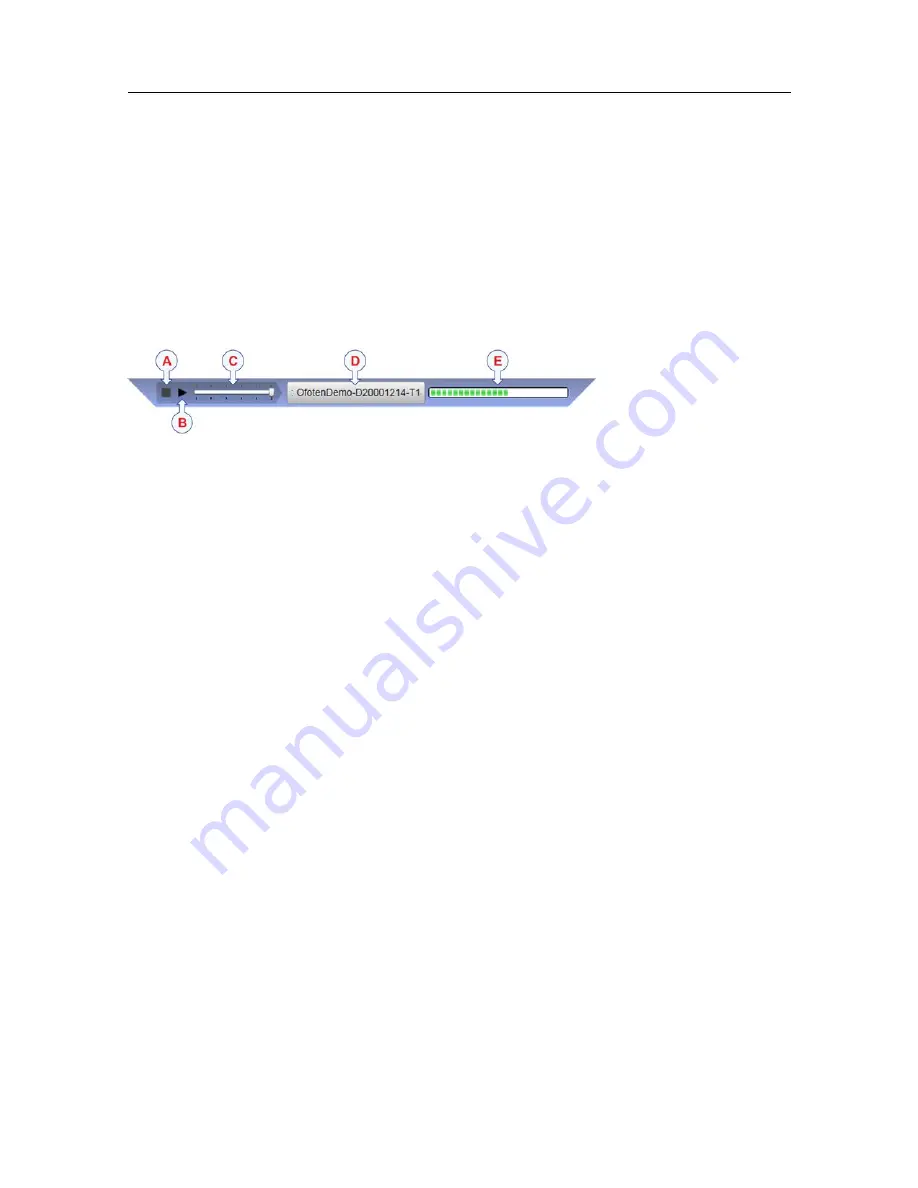
324
442704/A
Replay bar description
During replay, the dedicated replay bar is shown immediately under the top bar. The replay
bar allows you to retrieve saved files, and to control the playback.
How to open
The replay bar is opened automatically when
Operation
is set to
Replay
.
Description
All playback is controlled by the replay bar. During data playback, the replay offers visual
monitoring of the speed and progress. You can also edit the list of replay files that are used.
(A)
Stop
Select this button to stop the playback. The replay bar is not removed from the
presentation until you select another operating mode.
(B)
Play/Pause
Select this button to start the playback, or to pause it.
(C)
Replay Speed
Select this slider and move it sideways to adjust the replay speed.
(D)
Replay File
The button shows you which file you are replaying. Select the button to open the
Replay File
dialog box.
(E)
Playback Progress
This bar shows you the progress of the replay sequence. If you have chosen to restart
the replay file(s) automatically (in a loop), the green indicator starts from left every
time the file restarts.
Related functionality
Operation function
To select
Replay
operational mode, use the
Operation
function. The
Operation
function
is located on the
Operation
menu. If you wish your playback file to run continuously,
select
Loop
in the
Replay File
dialog box.
Simrad ST90 Reference Manual
Summary of Contents for Simrad ST90
Page 1: ...kongsberg com simrad Simrad ST90 REFERENCE MANUAL ...
Page 2: ......
Page 337: ...442704 A 335 Related topics Sonar views page 326 User interface ...
Page 413: ...442704 A 411 Related topics Menu system page 375 Display menu page 384 Menu system ...
Page 631: ...442704 A 629 Related topics Concept descriptions page 626 Concept descriptions ...
Page 687: ......
Page 688: ... 2021 Kongsberg Maritime ISBN 978 82 8066 211 8 ...
Page 689: ......
Page 690: ...Reference Manual Simrad ST90 ...






























