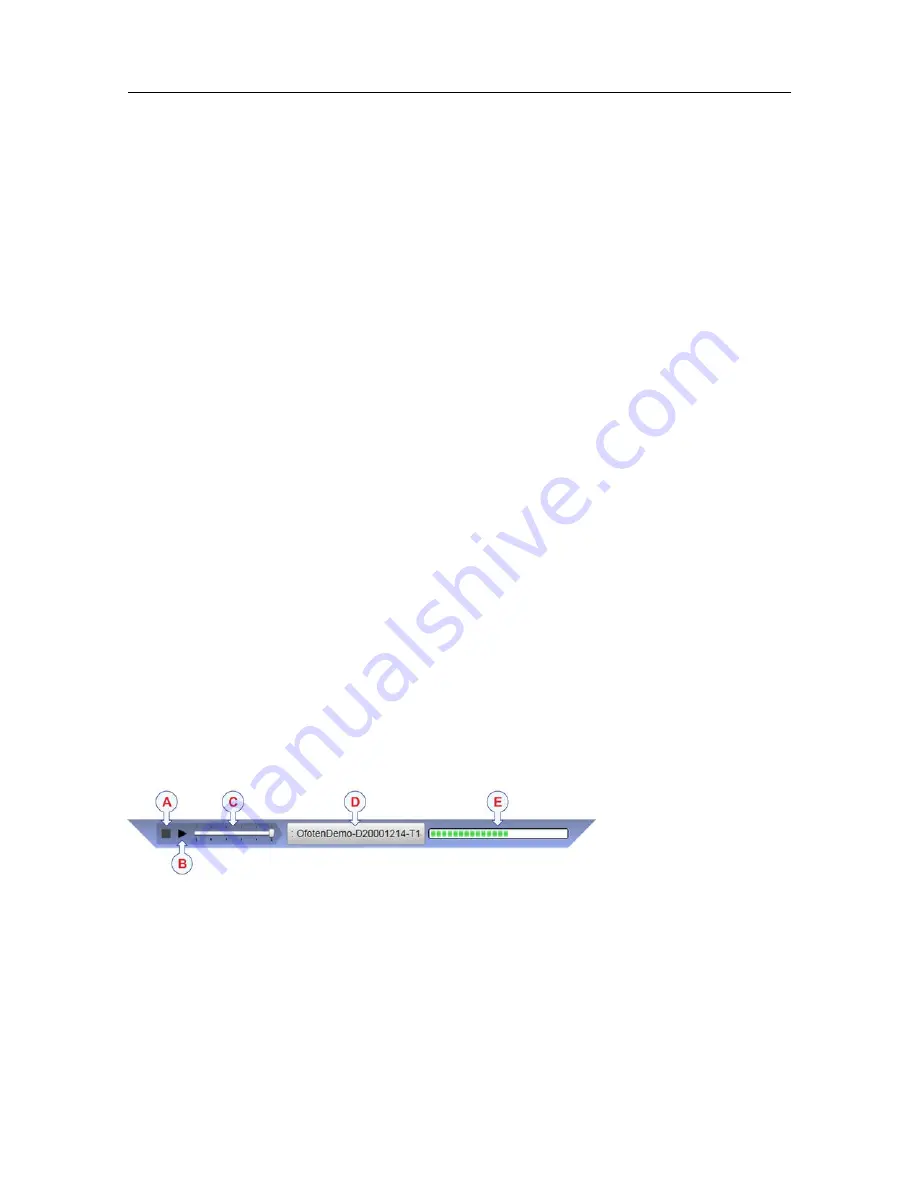
442704/A
129
2
If you have a computer keyboard connected, press
⊞
⊞
⊞
Win+E
to open the file manager.
3
Without a keyboard:
a
Select
Minimize
on the right side of the top bar.
b
From the Windows
®
Start
button, right-click to open File Explorer.
4
In the file manager utility, locate the folder you defined in the
File Setup
dialog box.
5
Use the functionality provided by the operating system to delete the files, or to copy or
move them to the storage device.
6
Close File Explorer.
7
Disconnect the storage device.
8
Select the ST90 button on the operating system taskbar to restore the application
window.
Related topics
Operating procedures, page 79
Recording and replaying echo data, page 126
Record RAW function, page 434
Replay File dialog box, page 494
Selecting Replay mode
Replay
mode allows you to play back previously recorded raw data. The ST90 system can
not operate normally while in
Replay
mode. Neither transmission nor reception takes place.
Context
All playback is controlled by the replay bar.
A
Stop
: Select this button to stop the playback.
B
Play/Pause
: Select this button to start the playback, or to pause it.
C
Replay Speed
: Select this slider and move it sideways to adjust the replay speed.
Summary of Contents for Simrad ST90
Page 1: ...kongsberg com simrad Simrad ST90 REFERENCE MANUAL ...
Page 2: ......
Page 337: ...442704 A 335 Related topics Sonar views page 326 User interface ...
Page 413: ...442704 A 411 Related topics Menu system page 375 Display menu page 384 Menu system ...
Page 631: ...442704 A 629 Related topics Concept descriptions page 626 Concept descriptions ...
Page 687: ......
Page 688: ... 2021 Kongsberg Maritime ISBN 978 82 8066 211 8 ...
Page 689: ......
Page 690: ...Reference Manual Simrad ST90 ...






























