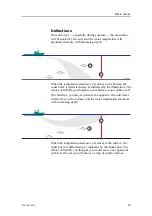Simrad SP90
• Click the middle of the button to open the parameter
dialogue.
Mode procedures
This section explains how to choose operational modes, and how
to set up the
Mode
buttons on the SP90 Sonar Control Unit.
How to select operational mode
Your SP90 sonar is equipped with several operational modes.
Observe these procedures to choose the mode best fit for your
current operations.
Using the Sonar Control Panel:
1
Locate the
Mode
field on your Sonar Control Panel
2
Press one of the four buttons to choose mode.
You can only choose from four different modes using these
buttons, but you can decide which modes these are.
Using the menu system:
1
Locate the
Mode
button on the top of each menu.
2
Click the
Mode
button to choose operational mode.
• Click the left side of the button to scroll down the list
of available modes.
• Click the right side of the button to scroll up the list of
available modes.
• Click the middle of the button to open the parameter
dialogue for direct access to the requested mode.
How to define the function of the Mode
buttons
The
Mode
buttons on your SP90 Sonar Control Panel can either
be used to select operational mode, or user settings. To switch
between these options, observe the procedure.
1
Click the
Display
tab to open the menu.
2
Click the
Mode Buttons:
button to select
Mode
or
User
.
How to sort the operational modes
Your SP90 sonar provides you with a selection of operational
modes. This list of modes can be sorted to suit your preferences.
The top four modes on your list can be accessed by pressing
the four
Mode
buttons on the Sonar Control Panel. To sort the
modes, observe the procedure.
1
Click the
Setup
tab to open the menu.
24
850-165261/A
Summary of Contents for Simrad SP90 Series
Page 2: ......
Page 43: ...Index 850 165261 A 41 ...