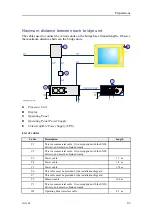381298/C
45
Selecting the best location for the Processor Unit
The Processor Unit can be installed inside a console, inside a suitable cabinet, in a 19"
rack or on a desk. Make sure that adequate ventilation is available to avoid overheating.
The physical position of the Processor Unit must be
chosen to fit the available cable lengths between the
computer and the other units it connects to. Make sure
that enough space is made available for maintenance
purposes.
In order to allow for future maintenance, we strongly advice that you mount the computer
with its rear and front panels available for immediate access.
Observe the limitations due to the cable lengths.
Compass safe distance
•
Make and model
: Simrad Enix
•
Standard compass
: 200 cm
•
Other compass
: 140 cm
Selecting the best location for the Operating Panel
The Operating Panel contains all necessary control functions for normal operation of
the SN90. The Operating Panel must be mounted in a nearly horizontal position, and
within easy viewing range of the display.
We recommend that the Operating Panel is positioned
in the same physical direction as the display, so that
"up" on the operating panel is the same as "up" on the
display. Experience has shown that this will make it
easier to use the trackball on the operating panel when
you wish to control the cursor on the display.
Compass safe distance
•
Standard compass
: 30 cm
•
Other compass
: 20 cm
Selecting the best location for the Operating Panel Power
Supply
A small commercial power supply is used to provide stand-by power to the SN90
Operating Panel. The power supply must be placed in the immediate vicinity of the
Processor Unit.
The power supply connects to the rear side of the Processor Unit.
Summary of Contents for Simrad SN90
Page 2: ......
Page 117: ...381298 C 115 Related topics Installation summary page 65 Installing the transducer ...
Page 236: ...234 381298 C 372915 Clamping frame Simrad SN90 ...
Page 295: ......
Page 296: ... 2016Kongsberg Maritime ISBN 978 82 8066 179 1 ...
Page 297: ......