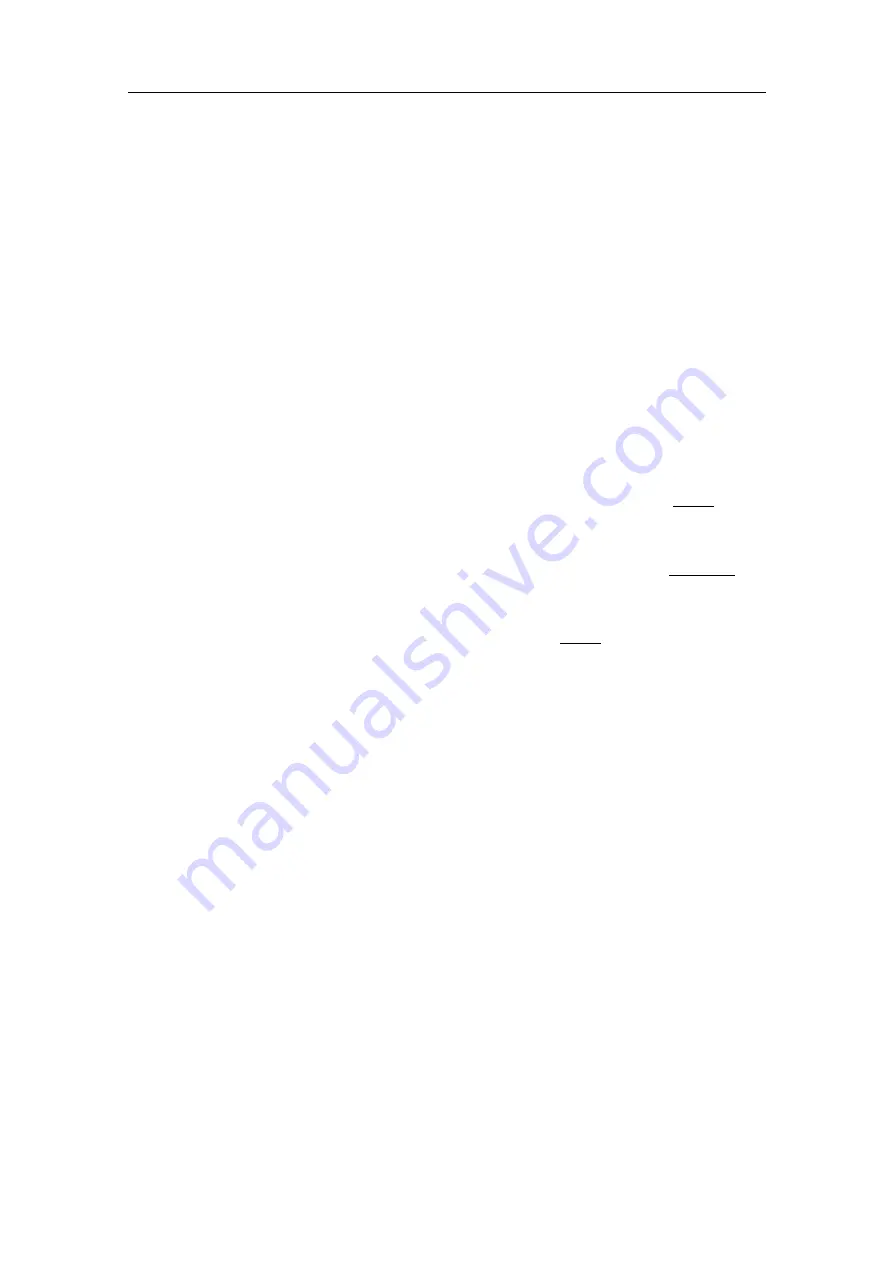
394149/D
243
Monitor
dialog box is a tool for debugging purposes. It is neither required nor
intended for normal operation of the EK80.
9
Type a custom name to identify the interface in other dialog boxes.
10
Select which datagram(s) you want to import from the sensor.
11
If relevant, specify a dedicated talker ID.
12
Provide the accurate physical location of the sensor (or its antenna) with reference
to the vessel’s coordinate system.
The position of certain sensors must be defined as an
offset
to the
Ship Origin
in the
coordinate system to maximize performance. These offset values are all required
to allow the EK80 to give you as accurate information as possible. The degree of
accuracy offered by the EK80 is directly related to the accuracy of the information
you enter on the
Sensor Installation
page.
a
Select the offset value on the X axis (fore-and-aft direction) from the
Ship
Origin
. Adjust with a positive value for X if the sensor is located ahead of the
ship origin.
b
Select the offset value on the Y axis (athwartship) from the
Ship Origin
.
Adjust with a positive value for Y if the sensor is located on the starboard
side of the ship origin.
c
Select the offset value on the Z axis (vertical) from the
Ship Origin
. Adjust
with a positive value for Z if the sensor is located under the ship origin.
13
Select
Add
to save the new sensor interface you have defined.
The sensor interface is added to the
Installed Sensors
list on the
Sensor Installation
page.
14
Select
Apply
and then
Close
to save all the parameters and close the
Installation
dialog box.
Related topics
Interfacing peripheral equipment, page 228
Setting up the input from a sound speed sensor
If you have a sound speed sensor located close to the transducer face, you can import the
information from this sensor. This will result in more accurate EK80 data.
Prerequisites
This procedure assumes that:
• You have a vacant interface port on your Processor Unit.
• You are familiar with NMEA and other relevant datagram formats.
• You know how to set up the parameters for serial and local area network (LAN)
communication.
Summary of Contents for Simrad EK80
Page 1: ...kongsberg com simrad Simrad EK80 INSTALLATION MANUAL ...
Page 2: ......
Page 12: ...10 394149 D Simrad EK80 ...
Page 313: ...394149 D 311 Drawing file ...
Page 314: ...312 394149 D Simrad EK80 Installation Manual ...
Page 317: ...394149 D 315 Drawing file ...
Page 318: ...316 394149 D Simrad EK80 Installation Manual ...
Page 320: ...318 394149 D 201575 Transducer connector assembly and wiring Simrad EK80 Installation Manual ...
Page 352: ... 2020 Kongsberg Maritime ISBN 978 82 8066 182 1 ...
Page 353: ......
Page 354: ...Installation Manual Simrad EK80 ...






























