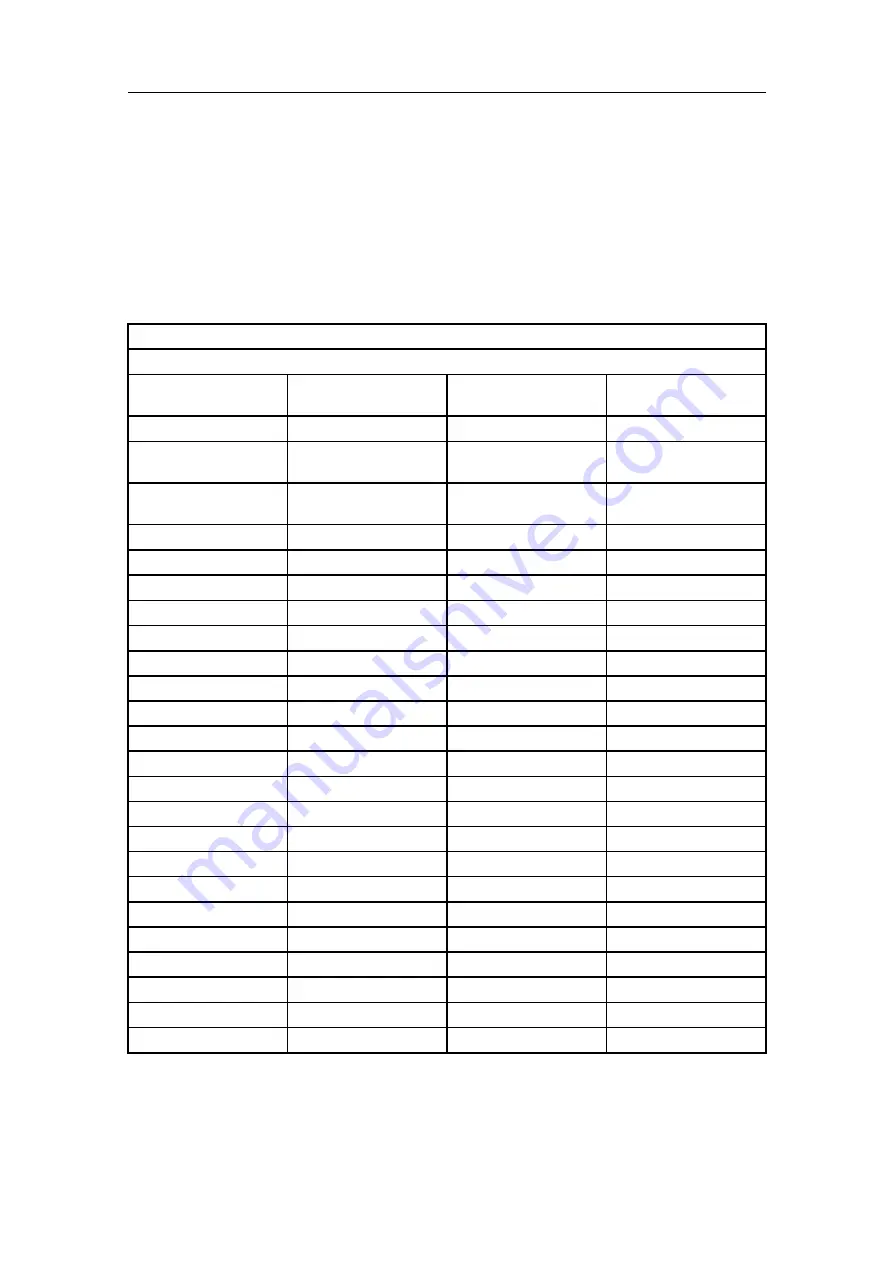
70
451253/A
C
SBP 29 Tx array. Number of elements depends on system beamwidth.
D
EM 124 or EM 304 Rx array Number of modules depends on system beamwidth.
CCU cable labelling
Table 13
CCU1 cable labelling
CCU1 serial number:
Location of Tx elements
Physical position
(Element)
Element serial number:
Cable identification
Cable C-number
1 (forward port)
1
2 (Cable C-number
middle)
2
3 (Cable C-number
starboard)
3
4 (port)
4
5 (middle)
5
6 (starboard)
6
7 (continuing)
7
8
8
9
9
10
10
11
11
12
12
13
13
14
14
15
15
16
16
17
17
18
18
19
19
20
20
21
21
22 (port)
22
23 (middle)
23
24 (starboard)
24
SBP 29 Installation Manual
Summary of Contents for SBP 29
Page 1: ...451253 A November 2019 Kongsberg Maritime AS SBP 29 Sub bottom profiler Installation Manual ...
Page 111: ...451253 A 111 Figure 12 862 216859 Drawing files ...
Page 112: ...112 451253 A Figure 13 307904 SBP 29 Installation Manual ...
Page 113: ...451253 A 113 Figure 14 862 218001 Drawing files ...
Page 114: ...114 451253 A Figure 15 871 219193 SBP 29 Installation Manual ...
Page 115: ...451253 A 115 Figure 16 871 219201 Drawing files ...
Page 116: ...116 451253 A Figure 17 388168 SBP 29 Installation Manual ...
Page 117: ...451253 A 117 Figure 18 871 219187 Drawing files ...
Page 118: ...118 451253 A Figure 19 821 219199 SBP 29 Installation Manual ...
Page 119: ...451253 A 119 Figure 20 388235 Drawing files ...
Page 120: ...120 451253 A Figure 21 871 219198 SBP 29 Installation Manual ...
Page 121: ...451253 A 121 Figure 22 388148 Drawing files ...
Page 122: ...122 451253 A Figure 23 315550 SBP 29 Installation Manual ...
Page 123: ...451253 A 123 Figure 24 430751 Drawing files ...
Page 124: ...124 451253 A Figure 25 871 212984 SBP 29 Installation Manual ...
Page 125: ...451253 A 125 Figure 26 407070 Drawing files ...
Page 126: ...126 451253 A Figure 27 448231_1A SBP 29 Installation Manual ...
Page 127: ...451253 A 127 Figure 28 427512 Drawing files ...
Page 128: ...128 451253 A Figure 29 435680 SBP 29 Installation Manual ...
Page 129: ...451253 A 129 Figure 30 444783 Drawing files ...
Page 151: ......
Page 152: ... 2019 Kongsberg Maritime ...

































