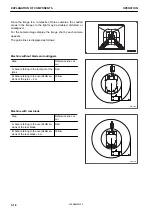Symbol
Type of caution lamp
Display color/ Machine condition (Action lev-
el)
Red
Yellow
RKA66310
Camera caution lamp
-
Poor image
(L01)
RKA66300
Camera controller caution lamp
-
The image of the faul-
ty camera is not dis-
played
(L01)
For the meaning of each caution lamp and the action to take for it, see the section of each caution lamp.
CURRENT ABNORMALITY DISPLAY SWITCH
If there is any abnormality currently generated, “!” is displayed
on top of switch F5.
While “!” is displayed, press switch F5 to shift the monitor dis-
play screen to “Current Abnormality” screen.
Take appropriate remedies according to the message displayed
on the monitor.
Operation on “Current Abnormality” screen
On “Current Abnormality” screen, you can perform the following
operations with switches F1, F2 and F5.
RKA61080
OPERATION
EXPLANATION OF COMPONENTS
3-23
WENAM00130
Summary of Contents for PW118MR-11
Page 2: ......
Page 9: ...Do not repeatedly handle and lift loads FOREWORD VIBRATION LEVEL 1 7 WENAM00130...
Page 22: ...WENAM00130...
Page 25: ...LOCATION OF SAFETY LABELS RKA64590 SAFETY SAFETY LABELS 2 3 WENAM00130...
Page 72: ...WENAM00130...
Page 74: ...GENERAL VIEW MACHINE EQUIPMENT NAME RKA61930 GENERAL VIEW OPERATION 3 2 WENAM00130...
Page 77: ...CONTROLS AND GAUGES NAMES RKA62690 OPERATION GENERAL VIEW 3 5 WENAM00130...
Page 168: ...SWITCHES RKA63060 EXPLANATION OF COMPONENTS OPERATION 3 96 WENAM00130...
Page 328: ...WENAM00130...
Page 412: ...WENAM00130...
Page 413: ...SPECIFICATIONS 5 1 WENAM00130...
Page 445: ...REPLACEMENT PARTS 7 1 WENAM00130...
Page 461: ......
Page 462: ......