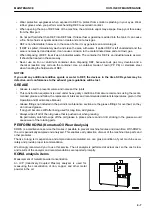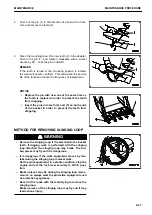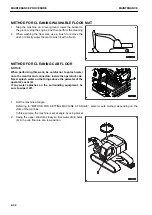3) Lock the tip of hook (2) on the protrusion of the air
cleaner body.
4) Lock the hooks (2) diagonally, (top and bottom, right
and left) in the same way as when tightening the bolts.
5) Always install the cover (3) so that vacuator (4) faces
the ground (A).
6) When the cover (3) is installed, check that the clear-
ance between the air cleaner body and cover (3) is not
too large. If the clearance is too large, remove the
cover (3), and then install it again.
13. Press the indicator button on the machine front part of the
air cleaner to reset it when the element has been replaced.
METHOD FOR CHANGING AIR CLEANER ELEMENT
Replace the element in the following procedure.
1.
Open the door at the rear left side of the machine, remove
the hooks (2) (6 places), and remove the cover (3).
2.
Hold the outer element (5), rock it lightly up and down and to the right and left, and pull it out while turning it
to the right or left.
Do not remove the inner element (6) at this time.
3.
When the outer element (5) is removed, check that the in-
ner element does not come out of position and is not at an
angle.
If it is at an angle, push it in straight to the bottom with your
hand.
MAINTENANCE
MAINTENANCE PROCEDURE
4-19
Summary of Contents for PC700LC-11
Page 2: ......
Page 23: ...LOCATION OF SAFETY LABELS 5 SAFETY SAFETY LABELS 2 3...
Page 66: ......
Page 316: ......
Page 396: ......
Page 397: ...SPECIFICATIONS 5 1...
Page 401: ...For 7 6m Boom SPECIFICATIONS SPECIFICATIONS 5 5...
Page 402: ...SPECIFICATIONS SPECIFICATIONS 5 6...
Page 426: ......
Page 427: ...REPLACEMENT PARTS 7 1...
Page 434: ......