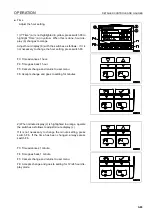DETAILED CONTROLS AND GAUGES
OPERATION
3-56
Changing attachment 2 flow setting
1.
Select 2-Way Attachment Oil Flow Setting (b) on the 2-Way
Attachment Select menu screen, then press switch F6.
2.
On the 2-Way Attachment Select Oil Flow Setting screen,
select one of the two set values for the oil flow, then press
switch F6.
Q
The default values for the oil flow setting are both set
to 40 l/min, as shown in the illustration on the right.
The present oil flow set for ATT mode is marked with ATT
in front of the item.
q
On the 2-Way Attachment Select Menu screen and 2-Way
Attachment Select Menu screen, it is possible to carry out
the following operations with switches F3 - F6.
F3: Moves to next item (1 line down).
F4: Moves to previous item (1 line up).
F5: Returns to user menu.
F6: Switches to setting screen for selected item.
2
1D
2
A
Summary of Contents for PC450-8
Page 2: ......
Page 3: ...FOREWORD 11 ...
Page 66: ...SAFETY MAINTENANCE INFORMATION SAFETY 2 42 ...
Page 351: ...SPECIFICATIONS 15 ...
Page 355: ...SPECIFICATIONS SPECIFICATIONS 5 5 6 7m Boom PC450 8 ...
Page 356: ...SPECIFICATIONS SPECIFICATIONS 5 6 6 7m Boom PC450LC 8 ...
Page 357: ...SPECIFICATIONS SPECIFICATIONS 5 7 6 7m Boom PC450LCHD 8 ...
Page 359: ...SPECIFICATIONS SPECIFICATIONS 5 9 7 0m Boom PC450 8 ...
Page 360: ...SPECIFICATIONS SPECIFICATIONS 5 10 7 0m Boom PC450LC 8 ...
Page 410: ...SUPER LONG FRONT BOOM AND ARM ATTACHMENTS ANDD OPTIONS 6 50 ...
Page 436: ...OPERATION HIGH REACH DEMOLITION EQUIPMENT 27M 7 26 3 Extend arm cylinder Arm cylinder ...
Page 469: ...INDEX 18 ...
Page 470: ...INDEX 8 2 ...
Page 473: ...COLOPHON 18 ...