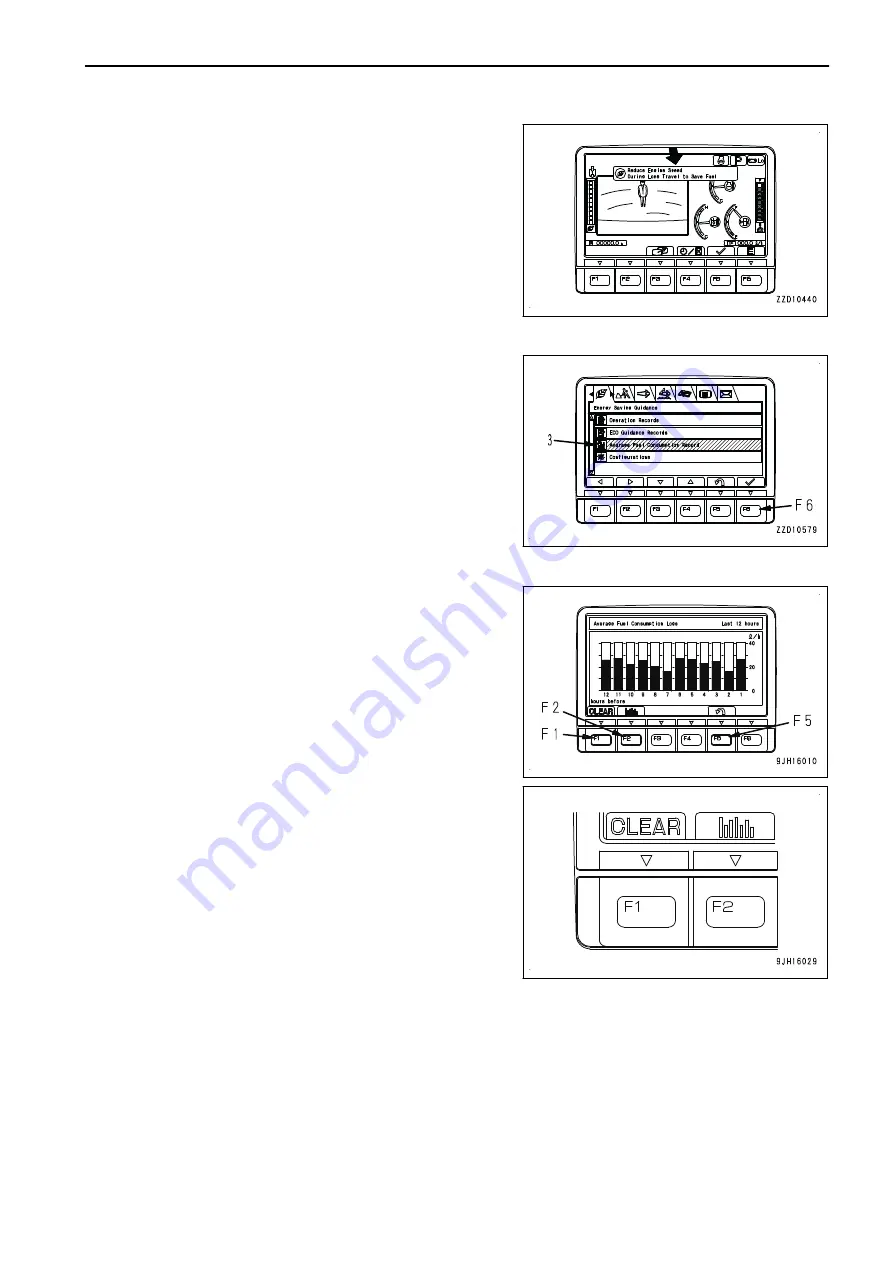
REMARK
ECO guidance denotes displaying the guidance for energy sav-
ing operation. This display may appear on the standard screen
while the machine is in operation.
CHECK FUEL CONSUMPTION RECORD
Select the Average Fuel Consumption Record (3) from the En-
ergy Saving Guidance menu screen, then press switch F6.
On the Average Fuel Consumption Record menu, display the
graph of hourly average fuel consumption during the last 12
hours or the graph of daily fuel consumption during the last 1
week.
Operation on the Average Fuel Consumption Record screen
Press switch F1, F2 or F5 on the Average Fuel Consumption
Record screen to perform the following operations.
F1: Clears the graph data.
F2: Switches graphical displays of the average fuel consump-
tion.
F5: Returns the screen to the Energy Saving Guidance menu
screen.
REMARK
The displayed value of fuel consumption may differ from the
actual value due to the operating conditions of the customers
(fuel, weather or work contents, etc.).
OPERATION
EXPLANATION OF COMPONENTS
3-61
Summary of Contents for PC360LC-11
Page 2: ......
Page 22: ......
Page 76: ......
Page 344: ......
Page 425: ...SPECIFICATIONS 5 1 ...
Page 429: ...PC360NLC 11 SPECIFICATIONS SPECIFICATIONS 5 5 ...
Page 430: ......
Page 450: ...PC360LC 11 2 Piece Boom PC360NLC 11 2 Piece Boom 2 PIECE BOOM ATTACHMENTS AND OPTIONS 6 20 ...
Page 457: ...ATTACHMENTS AND OPTIONS 17M LONG REACH BOOM AND ARM 6 27 ...
Page 465: ...ATTACHMENTS AND OPTIONS SUPER LONG FRONT BOOM AND ARM 6 35 ...
Page 499: ...REPLACEMENT PARTS 7 1 ...
Page 515: ......
















































