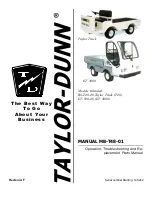If you start the machine travel or operate the dump body
while the fan rotates in reverse, Wrong operation in fan re-
verse mode caution lamp (4) lights up.
At the same time, the centralized warning lamp lights up
and alarm buzzer sounds intermittently.
5.
After finishing cleaning, stop the engine.
A certain time after the starting switch key is turned to OFF
position, the fan is returned to the normal rotation mode
automatically.
Check that fan automatic reverse display (3) is OFF when
the starting switch is turned ON.
Use the following procedure when restoring the normal rotation manually.
1.
Turn the starting switch to ON position again, select “After-
cooler Fan Reverse Mode” in the “Machine Setting and In-
formation” menu, and press enter key (1).
2.
When the screen shown in the figure appears, press enter
switch (1) to return the aftercooler fan to the normal rota-
tion mode.
REMARK
If the radiator fan is set in the reverse mode, the aftercooler fan
is returned to the normal rotation automatically.
PAYLOAD METER
(if equipped)
You can display and set the following items related to the pay-
load meter.
“Accumulated Payload and Total Cycles”
“Average Fuel Consumption Record”
“Machine ID Setting”
“Open ID Setting”
“Calibration”
For detail, see “HANDLING PAYLOAD METER (6-6)”.
KTCS SYSTEM SETTING
Allows setting ON or OFF of the KTCS system.
OPERATION
EXPLANATION OF COMPONENTS
3-65
Summary of Contents for HM400-5
Page 2: ......
Page 23: ...LOCATION OF SAFETY LABELS SAFETY SAFETY LABELS 2 5 ...
Page 24: ...SAFETY LABELS SAFETY 2 6 ...
Page 60: ......
Page 322: ......
Page 409: ...SPECIFICATIONS 5 1 ...
Page 411: ...SPECIFICATIONS SPECIFICATIONS 5 3 ...
Page 412: ......
Page 413: ...ATTACHMENTS AND OP TIONS Before reading this chapter read and understand the SAFETY 6 1 ...
Page 430: ......
Page 431: ...REPLACEMENT PARTS 7 1 ...