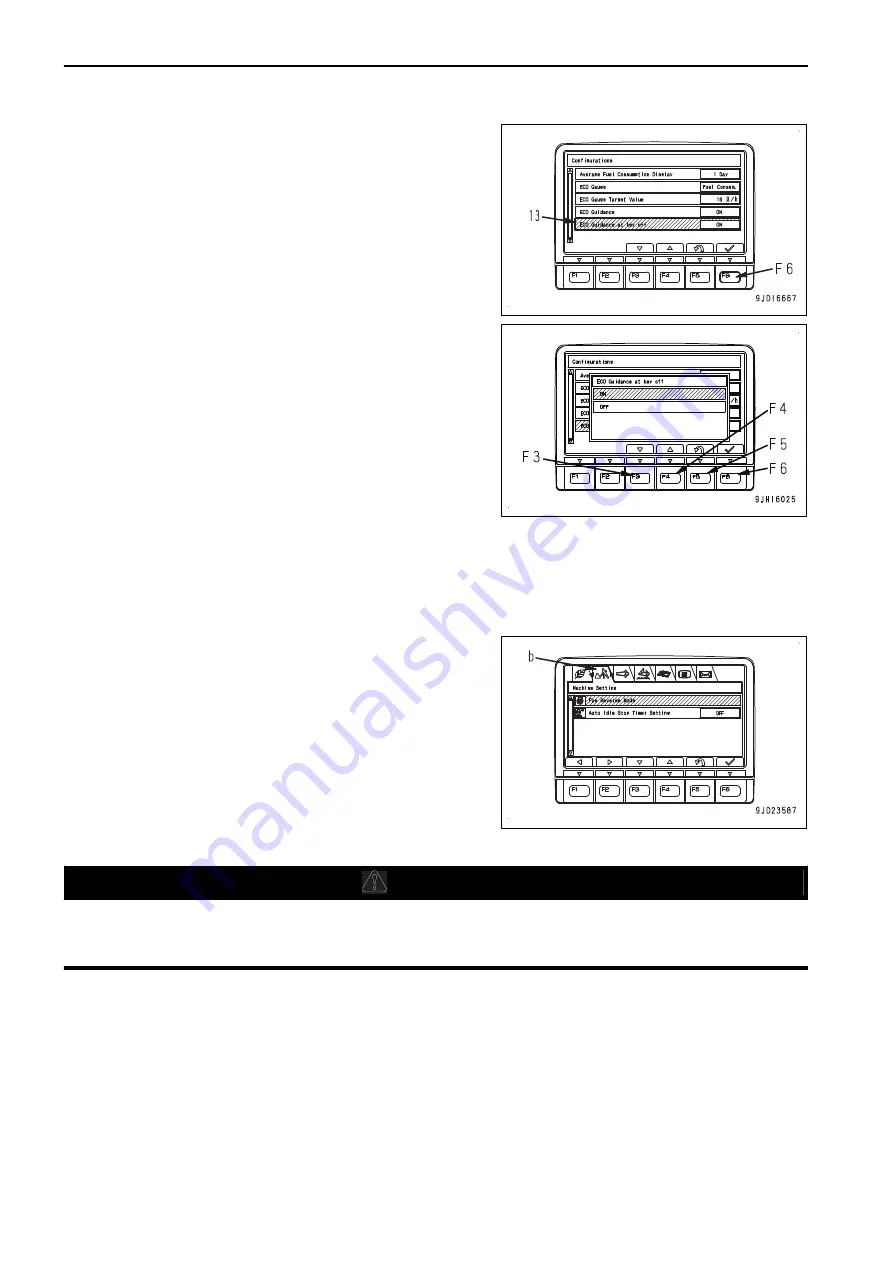
1.
Select “ECO Guidance Display at Key OFF” (13) from
“Configurations” screen, then press switch F6.
2.
The setting screen for “ECO Guidance Display at Key
OFF” appears.
ON: Displays ECO Guidance (12) on the end screen.
OFF: Does not display ECO Guidance (12) on the end
screen.
On this screen, it is possible to perform the following oper-
ations with switches F3 to F6.
F3: Moves to the next item (1 line below). When on the last
line, it moves to the first line.
F4: Moves to the previous item (1 line above). When on
the first line, it moves to the last line.
F5: Cancels the setting change and returns to Configurations screen.
F6: Changes the setting and returns the screen to Configurations screen.
MACHINE SETTINGS
Each item of this menu (b) is used for setting items of machine.
REVERSE HYDRAULIC FAN
k
k
WARNING
After stopping the engine, check around the engine for sticking dry leaves or dirt.
In particular, carefully check around the exhaust manifold, turbocharger, aftertreatment devices for
sticking dirt which can cause a fire.
The hydraulic fan reverse mode (fan reverse rotation) can be used to remove insects and dirt sticking to the
radiator core by blowing air inward the machine with the fan.
Before starting the hydraulic fan reverse, check that there is no combustible substance in the periphery which
may be sucked in the fan.
In a cold circumstance, perform the cleaning by fan reverse rotation within less than 5 minutes. If the fan re-
verse rotation is performed for a long time, DEF hose may freeze.
EXPLANATION OF COMPONENTS
OPERATION
3-62
Summary of Contents for D51EX-24
Page 2: ......
Page 20: ......
Page 56: ......
Page 276: ......
Page 353: ...SPECIFICATIONS 5 1...
Page 356: ......
Page 366: ......
Page 367: ...REPLACEMENT PARTS 7 1...
Page 374: ......






























